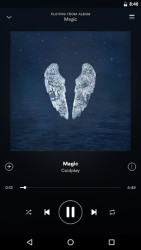54 downloads (last 7 days)
Discover the world of music with Spotify, the leading streaming platform offering millions of tracks, playlists, and podcasts tailored to your taste.
Pros
Cons
Spotify is one of the most popular free online music apps for Android on the market, allowing you to enjoy music from all genres and locations, as well as podcasts, both saved and live. Access content from around the world without limitations, right from your mobile device.
Features
Spotify for Android boasts intriguing features that have earned it acclaim and popularity since its launch, like a great music player. Beyond its sleek and modern interface, it offers handy tools and special functions. Some of its features include:
- Allows playback of special music, your favourite playlists, and shows without needing an internet connection.
- Features an algorithm that suggests new artists and songs you might like.
- Choose playlists based on your mood and activity.
- Access content in your language or any other.
- Upload your content and share it with the community.
- Synchronise all your accounts and access your account from any of your devices.
- Access the radio, live shows, concerts, and artist features.
Functionalities
Player
You can control the content playing on its Now Playing bar, like tracks, shuffle play, control playback modes, view the queue, and send playback to other devices. It that way, it’s very similar to Google play music.
Library
You’ll have access to a vast library featuring songs, artists, playlists, podcasts, a myriad of music genres, profiles, moods, albums, and discographies, among others. Search by song lyrics, terms, or years. Create your library based on the likes you give to tracks. It that way, it’s very similar to SoundCloud Music.
Downloads
Access your content offline thanks to the download feature available in the premium version. You can download up to 10,000 songs on 5 different devices.
Filters and History
Organise and filter content based on what you’ve recently listened to, the latest additions, or alphabetically. Or create your order. Customise your playback queue and have your history at your fingertips.
Radio and Live
Tune into Spotify radio when you’re unsure what to listen to, as well as live events and broadcasts.
Lyrics
View the lyrics of your songs below the Now Playing bar; you can access sharing buttons and highlight specific lines to share on social media.
Artists
Follow as many artists as you wish, ensuring you’re updated with their latest releases and activities. Activate notifications to stay informed about their updates.
Contact and Subscriptions
Subscribe to podcast accounts to enjoy your favourite shows and exclusive content. Payments are separate from the Spotify subscription. Additionally, view contact information and other networks on profiles.
Installation Requirements
To enjoy this music app, certain device specifications are necessary. For Android devices, a minimum version of 4.1 is required, though newer versions are recommended. Additionally, a minimum storage space of 9 MB and 1 GB of RAM is needed, though more is preferable to ensure Spotify runs smoothly.
System Updates
The app stays updated with the latest songs, features, and more. To get updates, head to your app manager in the app store, look for updates, download any available, run them, and you’re set.
How to Download
To download the Spotify app, head to your mobile device’s app store, enter the app’s name in the search engine, select the app, and click the Install button. You can obtain the APK to enjoy all its features from portals like this one; simply click the download button, wait, and run the APK on your device.
Price
Spotify has considered all its users and assessed their needs, releasing two versions: Free and Premium.
Free Version
Access without any payment. Play all types of content, be it songs or podcasts, follow accounts, create playlists, etc. All basic functions are available. You can’t skip more than 6 songs unless you watch an advert, and ads will frequently play.
Premium Version
With the premium version, enjoy various plans tailored to your needs and capabilities. Enjoy a free month trial if you haven’t tried this version before.
- Individual Plan
For 4.75 a month, get ad-free playback, play songs anywhere without needing an internet connection, and enjoy on-demand playback. Choose a prepaid plan or subscribe. - Duo Plan
For 6.36 a month, get two accounts, perfect for couples. Enjoy ad-free, offline, on-demand music, either prepaid or by subscription. - Family Plan
For 7.52 a month, get 6 accounts, ideal for cohabiting families. Block explicit music to protect younger listeners, enjoy ad-free, on-demand music, either by subscription or prepaid. - Student Plan
For just 2.26 a month, approved higher education students can enjoy a special plan with ad-free, offline, on-demand content.
Benefits
- Play without an internet connection, with unlimited skips, anywhere.
- Download music and create playlists to your liking.
- Access content from around the world swiftly.
- Stay updated with the latest releases from hundreds of artists.
- Select content based on interests, moods, and activities.
- Play music, shows, and educational or lifestyle content.
Alternatives
Initially designed exclusively for Apple, this app is now available on all mobile devices. It offers a vast array of musical content from various genres and artists. With a user-friendly and well-designed interface, its search engine features useful filters.
Sound Cloud is a highly functional playback app. Over its long history, it has provided simple yet powerful features and tools. Thanks to its straightforward design and smart interface, it showcases the latest releases, suggestions, history, search engine, sharing buttons, favourites, playlists, and more.

Shuffly Music
The best free streaming music for you to enjoy in your mobile phone. Music styles, play lists, tag filters and many more options to enjoy the best music.
This free streaming app allows you to play music on your mobile device. You’ll have access to a constantly updated vast music library, as well as various search filters and tags to refine your search results. Choose from different music styles.
Verdict
Spotify is incredibly versatile. Open it on your mobile devices and sync with your accounts to access from anywhere. Within, you’ll find a variety of content, from music to shows, audiobooks, educational content, and more. Whether in your language and location or from anywhere in the world, there are no language or territorial barriers. It’s affordable and offers plans for both families and students, showing it caters to all its users.
FAQ
-
How much does Spotify Premium cost?
-
Can I listen to Spotify offline?
-
Is there a limit to how many songs I can skip on the free version?
Ratings about Spotify
2 reviews by registered users

(oculto)
8
10
Still better on iOS, but improving
10 years and 12 months ago
I'm a Premium user from some time ago. First I had it on an iPhone, but then I had to change my device for an Android and I found out the Spotify app for iOS was significantly better. Now it seems they're improving the Android app to equalize it with the iOS app, but still missing some great features, like showing the song title when synced with the car's bluetooth or the ability of sorting music and lists by folders
9 votes

(oculto)
1
4
9 months ago
Working well with a very good condition
4 votes
Requirements
Restrictions
Additional details
Size
36.98 MB
Latest version
8.9.58
Language
English
Total Downloads
36,034
Works with
Android 5.0, 6.0, 7.0, 8.0, 9.0, 10.0, 11.0
Date
6 days ago
Developer
Spotify Ltd.Security analysis
Trusted
Package Name
com.spotify.music