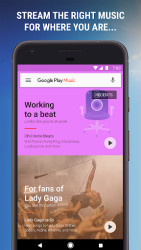Explore the vast library
One of the remarkable features of Google Play Music is its extensive library. Users have access to over 40 million songs, covering diverse genres and artists. Whether you’re into jazz, rock, pop, or classical music, this app has you covered. The search functionality is intuitive, making it easy for users to find their favourite tracks and discover new ones based on their listening preferences.
Not only is the quantity impressive, but the quality of streaming is also noteworthy. Tracks are streamed at up to 320kbps, ensuring a crisp and enjoyable listening experience. Curated playlists and recommendations adapt to your music taste and mood, offering personalised listening sessions each time you open the app.
Personalise your music experience with custom playlists
Google Play Music takes personalisation to the next level with custom playlist creation. Users can craft their own playlists by adding songs from the vast library or even uploading their own tracks. This makes for an incredibly personalised listening experience, where you’re the DJ of your own musical journey.
The ability to upload up to 50,000 of your own songs for free is a standout feature. Whether you have rare remixes, live recordings, or personal compositions, you can blend them seamlessly with the music available on the platform, creating a unique library that travels with you.
Radio and podcast access for diverse listening
Google Play Music is not just about music; it’s a gateway to a world of audio content. The service includes access to a wide range of radio stations and podcasts, catering to different interests and languages. This feature of the app caters to those who are looking for more than just music, offering news, talk shows, comedy, and more.
Listeners can easily switch between music and spoken-word content, making Google Play Music a versatile app suitable for different times of the day and activities. Whether it’s background music for work or catching up on your favourite podcast during your commute, Google Play Music accommodates your needs.
Google Play Music’s offline mode keeps your tunes always accessible
The offline mode of Google Play Music is a lifesaver for those moments when you don’t have an internet connection or are trying to conserve mobile data. Users can download their favourite albums, playlists, or songs to their devices for uninterrupted listening. This feature ensures your music is always within reach, no matter where you are.
This function is simple to use; with just a few taps, you can select which content you want available offline. The app smoothly syncs your selections, and downloaded content is clearly marked, making it easy to manage your offline library.
Discover music with ease using smart recommendations
Google Play Music offers smart recommendations that enhance your music discovery. These suggestions are based on your listening history, time of day, and even your location. The app learns from your habits and tailors its music suggestions to your preferences, helping you to uncover new favourites and reconnect with old classics.
What sets this feature apart is the level of accuracy in the recommendations. Over time, the system’s predictions become more attuned to your tastes, making it an intelligent personal assistant for music discovery.
Effortlessly integrate it with your Android ecosystem
Google Play Music is designed to work seamlessly with the Android ecosystem. Integration with other Google services like Google Assistant enhances the user experience, allowing for voice-activated commands and easy music control while you multitask on your device.
Moreover, the app’s compatibility with Android Auto makes it an excellent choice for in-car entertainment. With simplified controls and large display-friendly interfaces, users can safely enjoy their music while driving.
How to download Google Play Music
Downloading Google Play Music is incredibly straightforward. To get started, you simply need to visit AppsDrop and click on the download link found at the top of the page. This link takes you directly to the secure download option, ensuring that you’re getting the official app free from any harmful software.
Once you click the download link, follow the on-screen instructions to install Google Play Music on your device. In just a few minutes, you’ll have access to an entire world of music at your fingertips. Keep in mind that an internet connection is required for the initial download and set-up.
Google Play Music is ideal for music enthusiasts on the go
Google Play Music is a perfect fit for anyone who loves having their favourite tunes within reach at all times. Whether you’re an avid music listener, podcast fanatic, or just someone who enjoys radio, Google Play Music’s robust features cater to a variety of audio preferences.
Moreover, this app is especially useful for users who appreciate a personalised experience. With its smart recommendations and custom playlist options, Google Play Music turns every Android device into a personal jukebox that learns and grows with you.
Key features
Google Play Music stands out with its immense music library, smart recommendations, and offline capabilities. For a concise understanding, let’s summarise the main features:
- Access to over 40 million songs from diverse genres and artists.
- Capability to upload and blend up to 50,000 of your own tracks with the service’s catalog.
- Smart recommendations that tune into your listening habits and preferences.
- Offline mode to download your music and listen anywhere without the need for an internet connection.
- Integration with the Android ecosystem for a seamless listening experience.