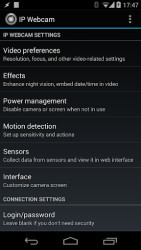Download free Safe download
21 downloads (last 7 days)
Turn your mobile phone into an IP surveillance camera
Ratings about IP Webcam
Very good
12 votes
Additional details
Size
12.98 MB
Latest version
1.12.5r
Language
English
Total Downloads
3,590
Works with
Android 2.2, 2.3, 3.1, 4.0, 4.1, 4.2, 4.3, 4.4, 5.0, 6.0
Date
6 years and 4 months ago
Developer
Pavel KhlebovichSecurity analysis
Trusted
Package Name
com.pas.webcam
Alternatives to IP Webcam
Your Android devices, such as surveillance webcams, to have everything under control.