
14 downloads (last 7 days)
Kaspersky Antivirus & Security offers unparalleled real-time protection against malware and online threats.
Pros
Cons
When it comes to safeguarding our digital lives, Kaspersky Antivirus stands as a beacon of security. This software not only offers top-notch virus protection but also boasts a suite of features designed to provide a holistic shield against a myriad of online threats. From real-time malware detection to secure online transactions, Kaspersky ensures that your digital journey remains uninterrupted and safe.
Kaspersky Antivirus Free Download
For those eager to get started with Kaspersky, the official website is the safest bet for downloading the software. It’s essential to source antivirus software from reputable sites to avoid counterfeit versions laden with malware. Always opt for the official Kaspersky website or authorised distributors.
Before hitting that download button, ensure your system meets the software’s requirements. Also, it’s wise to uninstall any existing antivirus software to prevent conflicts. Remember, two antivirus programs don’t mean double the protection; in fact, they can hinder each other’s performance.
Official Sources vs Third-party Sites
When downloading software, especially security software, it’s crucial to differentiate between official sources and third-party sites. Here’s a quick breakdown:
- Official Sources: Guaranteed genuine software, direct support, and regular updates.
- Third-party Sites: Risk of counterfeit software, potential malware, and limited support.
Kaspersky Antivirus Review
Since its inception, Kaspersky has carved a niche for itself in the cybersecurity world. With its roots tracing back to Russia in the late 1990s, it has consistently delivered top-tier protection against evolving threats. The software’s robust performance and high detection rates are testaments to its efficacy.
The user interface is a blend of simplicity and sophistication, ensuring even the least tech-savvy individuals can navigate with ease. Regular updates keep the software abreast with the latest malware definitions, ensuring your devices remain shielded against new threats.
Comparative Analysis with Other Antiviruses
While Kaspersky is undoubtedly a powerhouse, how does it fare against its competitors? Let’s delve into a comparative analysis:
How to Install Kaspersky Antivirus
Installing Kaspersky is a breeze. However, ensure your system aligns with the software’s prerequisites. A compatible OS and sufficient storage are paramount. Once you’ve ticked off the system requirements, follow the step-by-step guide, and you’ll have Kaspersky up and running in no time.
While the installation process is typically smooth, occasionally, users might encounter issues. These could range from installation failures to software conflicts. But fret not! Kaspersky’s support is always at hand to guide you through any hiccups.
Optimising Installation
To ensure a seamless installation experience, consider the following tips:
- System Compatibility: Always check system requirements.
- Internet Connection: A stable connection ensures uninterrupted installation.
- Administrator Rights: Ensure you have the necessary permissions on your device.
Kaspersky Security for Mobiles
In today’s mobile-first world, our smartphones house a treasure trove of personal data. Kaspersky recognises this and offers robust protection tailored for mobile platforms. Whether you’re team Android or iOS, Kaspersky has got you covered.
The mobile security suite is not just about virus protection. It encompasses features like anti-phishing, anti-theft, and even app locks. When pitted against other mobile security solutions, Kaspersky often emerges as a top contender, thanks to its comprehensive protection and user-friendly interface.
Mobile Security Features Breakdown
Let’s dissect the key features of Kaspersky’s mobile security:
- Anti-phishing: Shields against malicious sites aiming to steal your data.
- Anti-theft: Locate, lock, and wipe your device remotely.
- App Lock: Add an extra layer of security to your apps.
Kaspersky VPN Security
With cyber threats lurking in every corner of the internet, a VPN is no longer a luxury but a necessity. Kaspersky’s integrated VPN ensures your online activities remain anonymous and your data encrypted. Whether you’re banking, shopping, or just browsing, the VPN shields your data from prying eyes.
Setting up the VPN is straightforward. With a few clicks, you can select your preferred server location and surf the web with peace of mind. The VPN also offers features like kill switch and leak protection, ensuring optimal security.
Why Kaspersky VPN Over Others?
Choosing Kaspersky’s VPN offers several advantages:
- Integrated Solution: No need for separate installations.
- Global Servers: Wide range of server locations to choose from.
- Strict No-logs Policy: Your online activities remain private.
Kaspersky Real-time Protection
One of Kaspersky’s standout features is its real-time protection. This ensures that threats are identified and neutralised as they happen, without waiting for a manual scan. Every file you open or download gets instantly scanned, ensuring malware doesn’t stand a chance.
What’s more, the benefits of real-time malware detection are manifold. It not only safeguards your system from immediate threats but also reduces the risk of more extensive system infections, which can be harder to clean and more damaging in the long run.
Customising Real-time Protection Settings
While Kaspersky’s default settings are robust, users might want to tweak them based on their needs. Here’s how you can customise the real-time protection settings:
- Intensity Level: Adjust the level of scrutiny for files and applications.
- Exclusions: Specify files or folders to be excluded from real-time scanning.
- Notifications: Choose when and how you’re alerted about potential threats.
Kaspersky Antivirus Features
At its core, Kaspersky Antivirus is a feature-rich software designed to offer multi-layered protection. From scanning emails for phishing attempts to monitoring your system’s performance, every feature is meticulously crafted to ensure optimal security without compromising system performance.
Moreover, what sets Kaspersky apart from many competitors is its continuous evolution. Regular updates not only bring in new features but also refine existing ones, ensuring users always have the best protection available.
Updates and Version History
Staying updated is key in the cybersecurity realm. Here’s a glimpse into Kaspersky’s commitment to updates:
- Malware Definitions: Regularly updated to recognise the latest threats.
- Software Patches: Address any vulnerabilities or bugs in the software.
- New Features: Periodic roll-out of new tools and functionalities.
Kaspersky Online Security
The internet, while a boon, is rife with threats. Kaspersky’s online security features ensure that your online escapades, be it shopping, banking, or just browsing, are safe from cybercriminals. Safe browsing with Kaspersky means malicious sites are blocked, and online transactions are encrypted.
Moreover, for those who frequently engage in online transactions, Kaspersky’s dedicated banking protection mode ensures that your financial data remains in an impenetrable fortress, safe from any prying eyes or phishing attempts.
Enhancing Online Transaction Security
When it comes to online transactions, here’s how Kaspersky elevates security:
- Encrypted Connection: Ensures data transmitted is secure and private.
- Anti-phishing: Blocks fake websites trying to steal your data.
- Virtual Keyboard: Protects against keyloggers by allowing password input via a secure on-screen keyboard.
Kaspersky User Reviews
While experts often laud Kaspersky for its robust features, the real testament comes from everyday users. The consensus? Overwhelmingly positive. Users frequently highlight the software’s efficiency, user-friendly interface, and top-notch protection.
However, like any product, Kaspersky has its critics. Some users mention occasional false positives, while others desire more granular control over settings. But, on the whole, the software’s pros far outweigh its cons, making it a favourite in the antivirus realm.
Expert Opinions and Endorsements
Many cybersecurity experts and tech publications have weighed in on Kaspersky. Here’s a summary of their views:
- Performance: Consistently ranks high in independent antivirus testing labs.
- Features: Lauded for its comprehensive suite of tools and functionalities.
- Reliability: Recognised for its consistent and robust malware detection and removal.
Alternatives
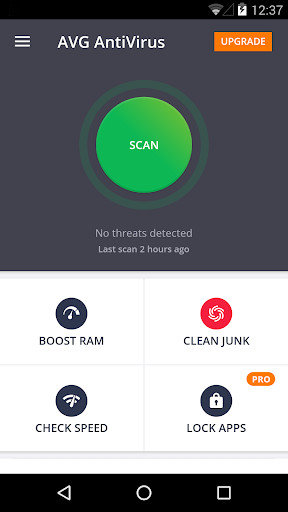
AVG Antivirus A renowned cybersecurity tool, AVG Antivirus offers a robust defence against various digital threats. Beyond its primary function of detecting and neutralising malware, it also provides features like web protection, email security, and system performance optimisation, ensuring a comprehensive shield for users’ devices.

TrustGo Antivirus & Mobile Security
With this application, you will have all security in your mobile phone Android.
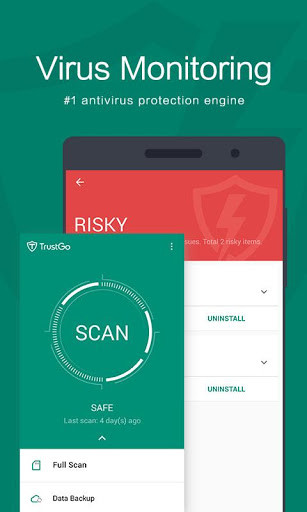
TrustGo Antivirus & Mobile Security is a dedicated mobile security solution designed to keep smartphones safe from potential threats. It not only scans for and eradicates malware but also boasts anti-phishing capabilities, app privacy inspection, and a device locator feature, making it a multifaceted tool for mobile device protection.

CONAN mobile is a versatile security application tailored for mobile devices. It offers a suite of features, from malware detection to system health checks, ensuring that users’ devices run optimally and remain free from potential cyber threats.
FAQ
-
What devices are supported by Kaspersky Antivirus & Security?
-
Does Kaspersky offer protection against phishing attacks?
-
How often does Kaspersky update its virus definitions?
-
Is there a mobile-specific version of Kaspersky?
Ratings about Kaspersky Antivirus & Security
Brilliant
24 votes
Requirements
Restrictions
- It does not habe some functionalities that are in the Premium version.
Additional details
Size
38.48 MB
Latest version
11.11.4.761
Language
English | Danish and 13 more
Total Downloads
11,243
Works with
Android 5.0, 6.0, 7.0, 8.0, 9.0, 10.0, 11.0
Date
2 years and 6 months ago
Developer
Kaspersky LabSecurity analysis
Trusted
Package Name
com.kms.free











