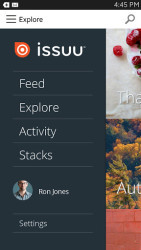12 downloads (last 7 days)
Dive into Issuu, the platform that's revolutionizing content sharing and embedding, turning your website into a hub of engaging publications!
Pros
Cons
Issuu: Digital Publishing on Android
What is Issuu?
Issuu is a free electronic publishing platform that allows anyone to view, upload, and share digital content. Issuu has quickly become a global hub for digital publishing, offering a wide array of publications such as magazines, catalogs, and newspapers. Its main objective is to revolutionize the way we publish and distribute content online, making it accessible for everyone, everywhere.
It’s not just a platform for reading, but a community where content creators and consumers can interact. Issuu supports various file formats including PDF, Word, and PowerPoint, making it incredibly versatile. It’s an excellent tool that brings the convenience of digital publishing to your fingertips.
What is Issuu used for?
Issuu serves as a digital library filled with a plethora of publications from creators worldwide. Users can access millions of magazines, books, and more in just a few clicks. Whether you’re looking for fashion trends, scientific research, or a new recipe to try, Issuu has you covered.
It’s not just for consumers; creators use Issuu to publish their work and reach a larger audience. It provides a sleek, professional layout for publications and a platform for interaction with readers. You can share your publications on your website or social media, expanding your digital footprint with ease.
Benefits of Using it on Android
While Issuu is available on multiple platforms, the Android app has unique advantages. It’s mobile-friendly and easy to use, allowing you to read your favorite publications on-the-go. Furthermore, its layout is designed to optimize reading on smaller screens.
The app also offers offline reading, meaning you can download your favorite publications and read them without an internet connection. It’s a big plus for those long flights or areas with poor internet connectivity. With the Issuu Android app, your favorite publications are always just a tap away.
How to Use Issuu for Android
How to Download it
Downloading the Issuu app on your Android device is a breeze. Simply go to the Google Play Store, type «Issuu» in the search bar, and hit install. Once the app is installed, you’ll need to create an account or log in if you already have one. The whole process is straightforward and quick.
As for downloading publications for offline reading, open the publication you want to download and tap on the download icon. The publication will then be saved on your device, and you can access it anytime, anywhere, even without an internet connection.
How to Upload and Share your Own Publications
Sharing your own publications on Issuu is a simple process. Once you’ve created your content, save it as a PDF, and upload it to Issuu through the «Publish» option. After uploading, you can add details such as title, description, and tags to make it easier for people to find your publication. Within minutes, your work can be live and ready to reach millions.
Sharing your publications is equally easy. Every publication has a share button that allows you to share the content on various social media platforms or via email. You can also embed your publications on your website to attract more readers.
How to Delete Publication
If you need to delete a publication, navigate to the «Publications» list in your account. Select the publication you want to delete and click on the trash icon. You’ll be asked to confirm the deletion, and once you do, the publication will be removed. Remember, once a publication is deleted, it cannot be recovered.
Note that you can also edit your publications if you need to make changes. This is a handy feature if you want to update your content without having to delete and re-upload it.
Top Tips and Tricks for Maximizing Experience
Customizing Your Reading Preferences
The Issuu Android app allows you to customize your reading preferences to enhance your experience. You can choose the reading mode (single or double page), adjust the brightness, and even change the background color for night reading. These customization options ensure a comfortable reading experience tailored to your needs.
You can also follow your favorite publishers to stay updated with their latest publications. Similarly, you can save publications for later reading and create stacks (collections of publications) based on your interests.
Effective Content Sharing on Issuu
One of the crucial elements of Issuu’s success as a digital publishing platform is its user-friendly interface that simplifies content sharing. You can upload a variety of content, from magazines, catalogs, eBooks, to newspapers and portfolios, all of which are converted into a digital format that can be easily shared across multiple platforms. This not only broadens the reach of your content but also fosters engagement among your readers.
Moreover, Issuu allows for social media integration, allowing users to share their content directly to Facebook, Twitter, LinkedIn, and other social networks. This enhances visibility and reach, attracting more readers and potential subscribers to your publications. A significant aspect of this feature is that it maintains the interactivity of the content, regardless of the platform it’s shared on.
How to Embed on Website
Embedding an Issuu publication on your website is a straightforward process that involves copying and pasting an embed code. This brings your content directly to your site, enabling readers to interact with it without leaving your webpage. Essentially, this feature makes your website a more dynamic and engaging space for your audience.
First, go to the publication you wish to embed on Issuu. From there, select the ‘Embed’ option, and a window will appear displaying the embed code. Copy this code and then paste it into the HTML of your website. Notably, you can customize the appearance of your Issuu reader on your website by adjusting the size, layout, and background color during the embed process.
Customizing the Issuu Embed Reader
Customizing the Issuu embed reader to suit your website aesthetics is not only possible but encouraged. Issuu provides several options for you to choose from, allowing you to create an optimal reading experience for your website visitors. This includes changing the background color, adjusting the size, and choosing a layout that complements your website design.
Importantly, you can select whether to display your content in a single page or double page layout. The single page layout is ideal for mobile device users as it’s easier to navigate, while the double page layout gives a more magazine-like feel, perfect for desktop users. Issuu truly gives you the power to provide a customized and interactive reading experience on your website.
Monetizing Your Content on Issuu
Beyond sharing and embedding, Issuu also provides the opportunity to monetize your content. By using Issuu Sales, you can sell digital access to your content directly through the platform. This can be in the form of single issues or subscriptions, giving you a chance to generate revenue from your content. With Issuu Sales, turning your passion for publishing into a profitable venture becomes a reality.
When setting up Issuu Sales, you can decide the price of your publications and the currency in which you wish to sell. Additionally, you have access to detailed sales statistics and can withdraw your earnings anytime. Issuu Sales is a game-changer for digital publishers, providing an easy and effective way to monetize your creative output.
Alternatives
- Flipboard Originally developed as an app for iOS and Android, Flipboard has transformed into a platform that melds the experience of reading news with personalized recommendations, exhibited in a digital magazine-like layout, mirroring the feeling of perusing a physical magazine. Now, this platform can be accessed through any web browser, increasing its versatility and appeal. With a Flipboard account connected to their portable devices, users are able to curate and share their own digital magazines, thus enriching the pool of accessible content, although this is a necessary condition. The software can be accessed online by visiting the official website and choosing the «Magazine» option to explore suggestions or manage the magazines linked to their account. Flipboard has been a trailblazer in the formation and consumption of news and articles, distinguished by its uncluttered design and focus on large images, a characteristic that other platforms, such as Feedly, have embraced..
- Feedly showcases itself as a superior and efficient solution for accessing and sharing content from your favorite online sources, aggregating data from a variety of platforms like RSS feeds, YouTube, Tumblr, and social media platforms such as Facebook and Twitter. It also incorporates email features from services such as Yahoo Mail and Gmail. Its user interface, similar to a dashboard, mimics the experience of browsing through a magazine, yet it’s tailored to your specific interests, allowing you to categorize your subscriptions into distinct folders and customize the display of news. It offers a clean and engaging reading experience on Firefox, ensuring consistency across its Chrome and mobile versions. If you’re hunting for a personalized digital news aggregator that assembles the most significant web content, and you appreciate the RSS format, Feedly stands out as an outstanding and well-regarded option among its users..
- Adobe Reader Adobe Reader distinguishes itself as the prime solution for Android users regularly interacting with PDF documents, standing out as the most comprehensive app for this function currently available. This thoughtfully crafted and easy-to-use app does more than simply opening and reading PDFs; it also provides features like zooming into specific areas, enabling full-screen text display, among other features that enhance user interaction. It further simplifies the task of organizing and finding PDFs by allowing them to be sorted into distinct folders and offering rapid search capabilities. Adobe Reader, equipped with customization options and a straightforward document sharing process for selected contacts, rightly asserts its superiority as the top application for handling PDF documents.
FAQ
-
Is Issuu free to use?
-
Can I share my publications on social media?
-
Can I embed Issuu content on my website?
-
Does Issuu offer customization options for the embed reader?
Ratings about Issuu
Brilliant
3 votes
Additional details
Size
9.77 MB
Latest version
5.68.0
Language
English | Spanish
Total Downloads
5,147
Works with
Android 4.3, 4.4, 5.0, 6.0, 7.0, 8.0, 9.0, 10.0, 11.0
Date
2 years and 4 months ago
Developer
Issuu incorporatedSecurity analysis
Trusted
Package Name
com.issuu.android.app