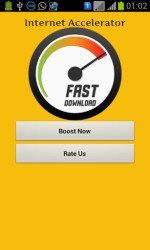Discover the main feature that sets Internet Accelerator apart
Internet Accelerator’s primary feature is its ability to optimize and accelerate your internet connection. Upon testing the app, it became evident that this claim isn’t just marketing jargon. The app utilises advanced algorithms to prioritise bandwidth for your active tasks, ensuring that you enjoy faster loading times and smoother streaming. It intelligently manages background data usage, so your key activities get the speed boost they require.
This feature is particularly beneficial for users with slower connections or those looking to get the most out of their data plan. Internet Accelerator doesn’t just indiscriminately increase speed; it does so smartly, ensuring that priority is given to the content you’re actively engaging with. For example, while watching a video, you’ll notice less buffering and a significant improvement in quality without any interruption.
Improve your browsing experience
While reviewing Internet Accelerator, it became evident that the app excels in refining the web browsing experience. Pages loaded quicker, and there was a noticeable decrease in the time it took for images and videos to load. This optimisation is especially apparent on resource-heavy websites, where content-heavy pages can often cause slowdowns on mobile devices.
The app’s ability to minimise data consumption without compromising on speed is a game-changer for those with limited data packages. By compressing data and utilising internet acceleration technology, the Internet Accelerator ensures that users don’t have to choose between speed and saving data.
Seamless streaming for videos and music
The enhanced streaming capability is another standout aspect of Internet Accelerator. The app seemingly buffers content like videos and music more efficiently, allowing you to enjoy your favourite entertainment without the dreaded pause for buffering. This is a critical feature in an era where mobile streaming is becoming the norm.
In testing, even on a modest internet plan, streaming services like YouTube and Spotify performed better with Internet Accelerator. It’s impressive to see how effectively the app allocates bandwidth for these services, providing a smoother streaming experience even when the connection isn’t at its best.
How to enhance your smartphone’s connectivity with Internet Accelerator
Internet Accelerator is not just about speed. It also protects your smartphone from excessive data waste by managing the way applications use the internet. The app actively prevents apps from consuming unnecessary data in the background, which not only preserves your data plan but can also lead to improved battery life as your device isn’t working as hard to maintain those background connections.
The sophisticated data management features extend to giving users the ability to select which apps can access data and which should be restricted. This level of customisation is highly beneficial for those who wish to control their device’s data usage and ensure that only important apps have the liberty to use mobile data.
Customizable data usage settings
Throughout the testing period of Internet Accelerator, one of the most appreciated features was the ability to personalise data usage for individual apps. This is ideal for users who want finer control over their monthly data usage, allowing you to grant more data to apps you frequently use and less to those you don’t.
This level of control isn’t something you see in every app, and it’s a boon for Internet Accelerator users. Adjusting settings can be done swiftly and intuitively, ensuring that even less tech-savvy users can take full advantage of this feature.
Minimizing data consumption for long-term savings
The long-term benefits of minimized data consumption cannot be overstated. Over the course of a month, the savings in data can be considerable, especially when compounded over an entire billing cycle. Internet Accelerator helps to shave off unnecessary data usage without your active intervention once the settings are in place.
Another critical observation was that despite the reduction in data usage, there was no noticeable compromise in the quality of my online activities. This solidifies Internet Accelerator’s position as a tool that offers a win-win situation—saving money while enjoying high-speed internet.
How to download Internet Accelerator
Many users are often concerned about the complexity of downloading and installing new apps. However, the procedure to obtain Internet Accelerator is straightforward. The process starts with a visit to AppsDrop, where you’ll find the download link at the top of the page. Clicking this link will initiate the download, and from there, installation is as simple as following the on-screen instructions.
Ensuring that your device meets the necessary requirements for the app is key before proceeding with the download. Once these criteria are met, you’ll be mere moments away from enjoying a faster, more efficient internet experience on your Android device. Remember, downloading from a reputable source like AppsDrop ensures that you get the genuine app free of any malicious software.
Step-by-step instructions for installation
Once on AppsDrop, you’ll notice the user-friendly interface that makes downloading Internet Accelerator hassle-free. First, locate the download link at the top of the page. Ensure that your phone’s settings allow for the installation of apps from external sources. This can usually be found under ‘Security’ in your device’s settings. If prompted, approve the download and installation, and the app will be ready to use in no time.
After installation, open Internet Accelerator and follow the intuitive setup process. The app will ask for certain permissions which are necessary for it to function correctly. Grant these, and the app will begin optimising your connection. The setup is quick and non-intrusive, ensuring you’re not bogged down by complicated configuration steps.