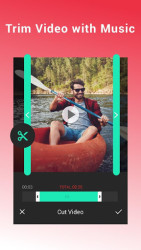10 downloads (last 7 days)
Download Instagram Video Editor No Crop for Android to carve your niche on Instagram with polished, full-sized video content.
Pros
Cons
With the ever-growing popularity of Instagram Stories and Posts, content creators and everyday users alike often find themselves searching for the perfect video editing solution. Enter Instagram Video Editor No Crop, a specialised app designed to enhance users’ Instagram experiences by allowing them to edit and post videos without cropping them, ensuring that no essential elements are left out. Equipped with an array of features from filters, background music addition, to handy cut and trim functions, this robust app promises to refine your social media posts to perfection.
Ease of use is one of the hallmarks
As I ventured through the app’s interface, the first remarkable attribute discerned was its intuitive design. Navigating through the various editing tools was a breeze, primarily due to the clearly labelled functions and a responsive touch interface. In an era where time is of the essence, this app enables quick edits, which is conducive for those spontaneous posts when immediacy is key.
The app’s streamlined workflow impresses, as well. From importing a video to applying the finishing touches before sharing it on Instagram, each step flows naturally into the next. Even someone with minimal editing experience could take a raw clip and transform it into something more polished in a few minutes, demonstrating the app’s accessibility to all levels of users.
User-friendly controls make video editing a breeze
Fiddling with complicated controls can be a significant deterrent for users trying to edit their videos. Fortunately, the Instagram Video Editor No Crop boasts user-centric controls that make the editing process straightforward. Sliders for adjusting video brightness and contrast, simple taps to add transitions, and drag-and-drop functionality for elements are just a handful of the user-friendly features that stood out during testing.
Moreover, the app includes helpful tooltips and on-screen guides for every feature. These educational tidbits prove invaluable for the novice editor trying to understand the potential impact of every alteration they make. Such attention to user education goes a long way in demystifying the video editing process, making Instagram Video Editor No Crop an excellent tool for those still ascending the learning curve.
Instagram Video Editor No Crop comes with an impressive suite of features
The true essence of any video editing app lies within its features, and Instagram Video Editor No Crop doesn’t disappoint. One of the standout features is its ability to retain video quality during the editing process. Whether you’re adding filters, incorporating text overlays, or inserting a musical track from the expansive library, the resulting video remains crisp and of high resolution, a crucial factor for content aimed at captivating an audience on Instagram.
Another feature that merits applause is the custom aspect ratio setting. Videos destined for Instagram often necessitate specific dimensions, and this app allows users to alter their videos to these requirements without the need for cropping content. This function ensures that your videos retain their original composition, which is particularly beneficial when trying to preserve the impact of wide shots or detailed visuals.
From filters to frame adjustments, every feature adds a professional touch
The app’s comprehensive set of features extends to include a variety of filter options, each capable of setting a different mood or style for your video. Whether you’re trying to evoke a vintage feel or amplify the vibrancy of your content, there’s a filter that matches your vision. Additionally, Instagram Video Editor No Crop presents frame adjustment options that allow users to adhere to Instagram’s aspect ratios without compromising the video’s integrity.
It’s also worth noting the app’s ability for seamless integration with Instagram. Once the editing is complete, sharing your creation is just a matter of a few taps. This integration is proof this app was genuinely conceived with the Instagram enthusiast in mind, streamlining the workflow from editing to posting, which is ideal in maintaining an active and engaged social media presence.
Customising your videos is key to standing out on Instagram
A remarkable facet of Instagram Video Editor No Crop is its time-saving batch processing function. For avid social media users who prefer to work on multiple videos simultaneously, this feature is indispensable. One can apply a uniform set of changes to several videos, which not only maintains consistency across posts but also significantly cuts down on editing time. Recognising that time is a luxury for many, this function is a shining example of the app’s understanding of its user base.
Moreover, the app offers a diverse range of soundtrack choices, which can be the defining element that sets a videographic post apart on Instagram. Users can select from a plethora of genres to find the perfect background score that complements the video’s message and tone, an indispensable tool for storytelling in a visually cluttered space like Instagram.
Ensure your Instagram posts are memorable with the right audio-visual combination
Every Instagram post tells a story, and Instagram Video Editor No Crop ensures yours is heard loud and clear with the right audio track to suit your visuals. The expansive music library is handily categorised, making the search for the fitting tune incredibly straightforward. Whether it’s a mellow acoustic number for a sunrise time-lapse or a high-energy electronic beat for your latest adventure, the app has it all.
The ability to add voiceovers and sound effects further underscores the app’s capabilities in crafting a truly personalised Instagram video. These elements can transform a simple video into an engaging narrative that can stir emotions or deliver a message in a way that purely visual content cannot. It’s worth noting that the audio quality remains pristine, ensuring your final post resonates with your followers in more ways than one.
Learn how to download Instagram Video Editor No Crop from AppsDrop
The process of downloading Instagram Video Editor No Crop is as straightforward as using the app itself. To begin, interested users should navigate to AppsDrop’s website, where they will find the download link at the top of the page. A click on this link initiates the download, and within moments, the installer file will be ready on your device. Follow the on-screen instructions to install, and you’ll soon be on your way to refining your Instagram videos to professional-like quality.
In the context of safety and security, downloading from AppsDrop is a reassurance for users concerned about the integrity of their devices. The website is known for hosting safe and verified downloads, eliminating the worries about potential malware that could come with downloading applications from unknown sources. Users can rest assured that they are getting a clean, uncompromised copy of Instagram Video Editor No Crop.
Rest assured that downloading from AppsDrop is a safe and simple endeavor
The concerns over safe downloads in today’s digital landscape are valid. It is comforting to know that AppsDrop takes its user’s security seriously by providing verified and secure downloads. The last thing anyone wants is to compromise their device’s security for the sake of a new app, and thankfully, that’s a non-issue with Instagram Video Editor No Crop on AppsDrop.
The simplicity of the download process on AppsDrop cannot be overstated. It’s designed with all types of users in mind, ensuring that the journey from website visit to app installation is a hassle-free experience. For individuals keen on immediate access to their new video editing tool, this ease of download is a significant plus.
Various types of users will find Instagram Video Editor No Crop incredibly beneficial
Instagram Video Editor No Crop is an excellent app for both novice and advanced users. Newcomers to video editing will appreciate the intuitive design and educational tips, while more experienced editors can exploit the in-depth features and customisation options to craft their signature style on social media. It caters to business users looking to maintain a professional presence and casual Instagram aficionados who wish to infuse their posts with more personality.
Content creators who value the originality and integrity of their visual stories will find this app particularly useful. The no-crop feature maintains the essence of their footage, while the customisation options allow for unique and engaging content. Instagram Video Editor No Crop supports these users in creating content that can resonate deeply with their audience, be it for commercial, educational, or entertainment purposes.
FAQ
-
Does the app support HD video editing?
-
Can I add my own music to a video?
-
Is there a limit to video length?
-
Are there in-app purchases?
-
Does the editor support filters and overlays?
Ratings about Instagram Video Editor No Crop
Brilliant
4 votes
Additional details
Size
20.73 MB
Latest version
1.360.111
Language
English | Spanish
Total Downloads
6,102
Works with
Android 2.2, 2.3, 3.1, 4.0, 4.1, 4.2, 4.3, 4.4
Date
7 years and 5 months ago
Developer
InShot Inc.Security analysis
Trusted
Package Name
com.camerasideas.instashot