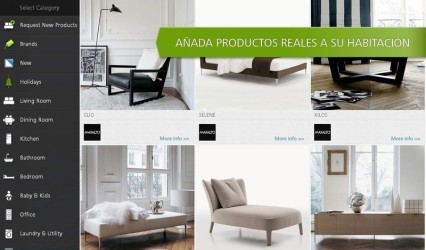Discover the versatile design features of Homestyler
Homestyler is a design aficionado’s dream, providing the tools to craft detailed room layouts and visualise them in impressive 3D. One of the main features is the ‘Design from Scratch’ functionality, which allows you to create rooms of any shape and size, tailor-fitting them to your specifications. Additionally, an expansive library brimming with furniture and fixtures grants users the liberty to stylise their spaces as they please.
The app’s 3D View mode is a standout feature that sets it apart in the market. Here, you can immerse yourself in a virtual model of your design, enabling a genuine feel for the space and the arrangement of the elements within. This interactive experience is complemented by the Realistic Rendering capability, offering high-quality images that bring your envisioned design to life with startling clarity and professionalism.
Is the app easy to navigate for first-time users?
Ease of use is fundamental in Homestyler’s design. The interface is clean and intuitive with drag-and-drop functionality, making it accessible for novices without compromising on the depth desired by more experienced users. A straightforward tutorial guides you through the initial stages of your design journey, ensuring a smooth transition from concept to creation.</atenção>
Key to the app’s accessibility is its user-friendly toolbox. Icons and tools are labelled and organised in a manner that promotes a quick learning curve. Substantial thought has gone into ensuring that functionalities such as room resizing and object placement are effortlessly comprehensible, streamlining the design process for beginners and seasoned users alike.
Can the app design renderings match professional quality?
Homestyler’s advanced rendering engine stands shoulder to shoulder with professional-grade software. The resultant images showcase your design in a variety of lighting conditions, depicting shadows and textures with a striking degree of realism. These characteristics mean that presentations and portfolios can be augmented substantially with Homestyler’s output.
With an array of options for fine-tuning your visuals, you can achieve the precise look and feel required for your design. Adjustments to lighting, angle, and even time of day are possible, giving virtual life to your space such that the renders can be hard to distinguish from actual photographs. This high-fidelity visualization not only enhances the design process but also acts as a powerful client presentation tool.
Learn how user collaboration shapes the Homestyler experience
Homestyler fosters a collaborative environment where users can share their projects and gain inspiration from the community. Utilising the app’s project-sharing feature, designers can publish their work for feedback or just to flaunt their creative flair. It’s this aspect of the app that encourages a collective growth and exchange of ideas within the Homestyler ecosystem.
The app also showcases a ‘Design Stream’ where professional and novice designers alike share their latest projects. Here, you can draw inspiration, learn new tricks, and even connect with designers for potential partnerships or advice. The collaborative atmosphere is thus not only educational but can also lead to networking opportunities within the design community.
Does it offer a varied selection of furniture and design items?
The app’s catalogue is one of its most impressive facets, boasting an extensive range of furniture pieces, appliances, and decor items from high-end brands to eclectic, lesser-known designers. This library enables users to curate designs that can range from ultra-modern to classic, catering to diverse aesthetic preferences.
Perhaps more importantly, the variety of items available means that users can plan out not just the look, but the functionality of their spaces. This includes everything from the placement of major appliances to the selection of light fixtures, ensuring that your design is both beautiful and practically viable.
What kind of community support does it offer?
With a robust online presence, Homestyler’s community is a trove of support and inspiration. The forum facilitates discussions where users can ask for advice, share insights, and provide solutions. Great significance is placed on the sharing of knowledge and experiences, with contributors ranging from hobbyists to industry professionals.
New users will find this community aspect particularly beneficial as it provides a no-cost learning environment. Experienced users will also find value in peer reviews and critiquing that could help refine their designs even further. Both the app and its community thus function in tandem to provide an enriching user experience.
Understand how to download Homestyler on your Android device through AppsDrop
Acquiring Homestyler for your Android device involves a straightforward process accessible via AppsDrop. To initiate the download, navigate to the top of the AppsDrop webpage, where you’ll find the relevant link to download Homestyler. Clicking this will kick-start the installation process, which is simple and user-friendly.
Remember, when downloading apps outside of the official Google Play Store, always ensure that your device settings permit installations from trusted third-party sources. With the necessary permissions in place, following the simple on-screen instructions will have the Homestyler app ready to use in no time.
Identify the type of user who would benefit
Homestyler is a compelling choice for interior design enthusiasts at any expertise level. Whether you’re a homeowner looking to renovate, a professional interior designer seeking an efficient way to communicate ideas, or even a student learning the ropes of design, Homestyler’s versatility covers all bases. Its intuitive interface and high-quality renderings make it ideal for personal and professional use alike.
Furthermore, for individuals curious about furniture arrangements, color palette choices, and room planning without the commitment of physical alterations, Homestyler serves as the perfect playground. Designers who relish in community feedback and collaboration will particularly appreciate the connected ecosystem that Homestyler provides.