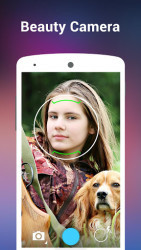10 downloads (last 7 days)
Download HD Camera for Android to unlock the full potential of your smartphone's camera.
Pros
Cons
Welcome to our tech blog where we explore the latest in mobile photography applications. Today, we’re delving into the details of HD Camera for Android, an acclaimed camera app available on AppsDrop. This application is known for transforming ordinary smartphones into professional-quality cameras, boasting features like high-resolution capture, a variety of shooting modes, and user-friendly controls that cater to both novice and seasoned photographers alike.
Experience top-notch photo quality with HD Camera for Android
One of the most laudable aspects of HD Camera for Android is its superior photo quality. The app utilises your device’s capabilities to the fullest, ensuring that each image you capture is crisp and vibrant. Whether you’re taking a quick snapshot or a carefully composed photograph, the clarity and detail are impressive, rivalling that of dedicated digital cameras.
In particular, the dynamic range offered by the application stands out. Even in challenging lighting conditions, HD Camera for Android manages to capture a balanced exposure, showcasing both shadows and highlights effectively. This is an indispensable feature for any photography enthusiast looking to take their mobile imagery to the next level.
Utilise a plethora of picture-taking modes for any scenario
HD Camera for Android presents users with a variety of shooting modes. Beyond the traditional auto mode, you can select from panorama for sweeping landscapes, HDR for high-contrast scenes, and a burst mode perfect for capturing fast-motion events. Each mode has been optimised for ease of use, allowing for quick switching and experimentation.
The inclusion of a manual mode further illustrates the app’s versatility. It empowers you to adjust ISO, shutter speed, focus, and white balance, granting you granular control over the photograph’s composition and exposure. For those keen on honing their photography skills, this is a feature that offers the room to grow and refine one’s technique.
Seamless user interface enhances the photography experience
When you’re in the moment, trying to capture the perfect shot, the last thing you need is a clunky or complicated app slowing you down. HD Camera for Android shines with its intuitive user interface. Navigating through the various features and settings is straightforward, ensuring that you can focus solely on your subject.
Even the more complex functions are accessible, thanks to the app’s well-considered layout and responsive touch controls. Adjusting settings or switching modes happens in a fluid, seamless manner. The ease of use that HD Camera for Android offers makes it accessible for all types of users, from beginners to seasoned pros looking for a convenient photo-taking tool on their Android device.
Customisable filters and effects to enhance your photos
Post-capture editing is made convenient with the vast array of filters and effects within HD Camera for Android. You can adjust the mood and style of your photos with a single tap, choosing from classic black and white, sepia tones, or vibrant colour enhancements, amongst others. These customisations provide an added layer of personalisation for your photographs.
Furthermore, the app stands out with real-time filters that you can apply before taking a photo, enabling you to visualise the end result ahead of time. This feature encourages experimental photography, as you can preview and select the best effect for the scene without the need for additional editing software.
Professional-grade features offer control and quality
For those wanting more from their mobile photography, HD Camera for Android does not disappoint. It includes advanced features such as a robust anti-shake setting for clear, sharp images, even when you can’t keep your hand still. There’s also face detection that ensures your subjects are always the focus of your image.
Another standout feature is the silent shutter option, invaluable for capturing candid shots or photographing in noise-sensitive environments. Together with a timer function for group shots or self-portraits, HD Camera for Android ensures you’re well-equipped to handle any photographic situation with confidence and capability.
Integrated social media sharing for instant photo uploads
In the era of instant sharing, HD Camera for Android makes it effortless to post your images to social media platforms. With a few taps, you can share your memories with friends and family on Facebook, Instagram, Twitter, and more. This seamless integration encourages regular use and continuous sharing of your photographic journey.
Additionally, the integrated gallery within the app not to only view but also manage your photos. Organising and sorting your captures is a breeze, making it easy to review your work, select your favourites, and decide what to share with your online community.
Discover how to download HD Camera for Android
Getting your hands on HD Camera for Android couldn’t be simpler. The app is readily available for download directly from AppsDrop. Simply navigate to the top of the AppsDrop page, where you’ll find the download link. A few clicks later, you’ll be on your way to enjoying all the premium features this app has to offer.
Once downloaded, the installation process is equally straightforward. Follow the on-screen instructions, and within moments, you’ll have HD Camera for Android installed on your device and ready to capture stunning photographs. It’s the perfect blend of accessibility and functionality for any Android user looking to enhance their mobile photography.
Who will benefit most from using HD Camera for Android?
HD Camera for Android is an excellent choice for anyone looking to take their mobile photography to a higher level. Whether you’re a budding photographer keen on learning, a social media enthusiast aiming to captivate your audience with high-quality images, or even a professional needing a versatile and portable camera option, this app caters to a broad spectrum of users.
With its combination of user-friendly controls and advanced features, HD Camera for Android proves itself as a resourceful tool for various photographic endeavours. From capturing spontaneous moments to thoughtfully composed visuals, this app is well-suited for anyone with a passion for photography and a desire for convenience without compromising on quality.
A sentence summarizing the main feature of the app and the name of the app
HD Camera for Android offers a comprehensive mobile photography experience, combining professional-grade features with an intuitive design.
FAQ
-
Is HD Camera for Android suitable for professional use?
-
Can HD Camera for Android work on any Android device?
-
Does the app support photo editing?
-
Is there a cost associated with downloading HD Camera for Android?
-
Can HD Camera for Android replace a standalone digital camera?
Ratings about HD Camera for Android
Very good
45 votes
Additional details
Size
5.22 MB
Latest version
4.4.2.7
Language
English | Spanish
Total Downloads
18,688
Works with
Android 4.0, 4.1, 4.2, 4.3, 4.4, 5.0
Date
6 years and 4 months ago
Developer
Ting StudioSecurity analysis
Trusted
Package Name
photo.android.hd.camera