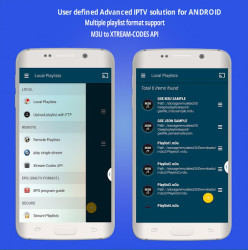43 downloads (last 7 days)
Download GSE SMART IPTV for Android and dive into the world of IPTV with ease.
Pros
Cons
Welcome to the ultimate guide and review of GSE SMART IPTV, an advanced IPTV solution for Android users. This application stands out for its user-friendly design and rich set of features that enhance the IPTV watching experience, including support for multiple playlist formats, EPG support, and a comprehensive parental control feature. In this in-depth look, we’ll dissect the key features, explore the app’s usability, and tackle some FAQs to help you understand why GSE SMART IPTV might just be the next app you download.
Explore the streamlined user interface
The interface of GSE SMART IPTV is both modern and accessible, designed for optimal user experience. Upon launching the app, you’re greeted by a sleek dashboard where all functionalities are neatly organized. The ease of navigation is a highlight, ensuring users can quickly switch between playlists, channels, and settings without confusion. The layout is intuitive, which is essential when you’re searching for your favorite channel among potentially thousands of options.
Integrated Electronic Program Guide (EPG) functionality is a keystroke away, providing detailed channel guides to help you plan your viewing schedule. The UI is customizable, with options to change theme colors and layout settings, offering a personalized viewing experience. It’s clear that the creators of GSE SMART IPTV put considerable thought into its interface, making it a pleasure to use daily.
Handling multiple playlists is a breeze
With GSE SMART IPTV, managing several playlists is incredibly straightforward. Users can add and switch between playlists with ease, courtesy of the app’s design. It supports a wide variety of playlist formats such as M3U and JSON formats, catering to diverse user needs and preferences. This is particularly useful for IPTV enthusiasts who curate their own lists or subscribe to multiple IPTV services.
The playlist management system also includes search and filter capabilities that allow users to quickly find channels or shows. This functionality shines when you’ve got a voluminous list to navigate. GSE SMART IPTV’s management system ensures you’re never more than a few taps away from your desired content.
User customization for a personal touch
Personalization is fundamental in modern apps, and GSE SMART IPTV doesn’t skimp on user customization features. You can adjust the appearance of the app through a range of theme colors and layout options. Whether you prefer a dark mode for late-night watching or need larger fonts for improved readability, the app has settings to meet your needs. This tailoring ability extends to the viewing experience, ensuring that each user’s preferences are catered for in a holistic manner.
But it isn’t just aesthetics; even the functionality can be tweaked. For example, you can set up how the channels flip – whether you prefer a click or a swipe. Stream recording settings are also customizable, providing flexibility in how you queue recordings. The level of customization available with GSE SMART IPTV demonstrates the app’s commitment to user satisfaction across the board.
Advanced features that set GSE SMART IPTV apart
Delving deeper into GSE SMART IPTV, a rich feature set awaits that satisfies even the most advanced user. One such feature is the extensive EPG support, which allows users to access program guides from different providers. This proves invaluable in organizing what to watch and when to watch it, capturing the convenience of having a TV guide built right into your IPTV service.
Another advanced feature is the parental control option. GSE SMART IPTV understands the importance of content restriction in a household, offering robust parental control tools. You can easily lock channels or categories, keeping unsuitable content away from younger viewers and ensuring peace of mind for concerned parents.
Comprehensive Electronic Program Guide (EPG)
The comprehensive EPG support mentioned earlier deserves further elaboration. Not only can users access program schedules, but they also get the functionality to record straight from the guide. GSE SMART IPTV provides a seamless integration of program discovery and viewing, enhancing the user’s interaction with their television schedule. It is feature-rich and supports XMLTV and ZIP format, catering for various IPTV providers’ EPG data.
Moreover, the app’s capability to forecast program schedules up to seven days in advance is commendable. For those who meticulously plan their viewing, this forward-looking EPG feature is a godsend, ensuring they won’t miss their favorite show’s new episode or a live sports event.
Parental control for added security
When it comes to parental controls, GSE SMART IPTV offers a comprehensive system to restrict certain content based on channels or even specific EPG codes. This ensures that children are protected from age-inappropriate material. The controls are password-protected, boasting an additional layer of security. Parents can easily set these parameters without hassle, reinforcing the app’s user-centric design ethos.
The effectiveness of these controls cannot be overstressed in a digital environment increasingly awash with content of varying suitability. By including these tools, GSE SMART IPTV promotes a safer viewing environment that respects different users’ needs within the household.
Stability and reliability, the cornerstones of GSE SMART IPTV
A key concern for any IPTV user is the stability of their streaming service. Thankfully, GSE SMART IPTV is built with reliability in mind. The app operates smoothly across a range of devices, maintaining a consistent performance even when juggling high-definition streams. Its streaming engine is optimised to reduce buffer times and render a high-quality viewing experience without interruptions.
Additionally, GSE SMART IPTV’s server stability is noteworthy. It supports HTTP, HSL, M3U8, MMS, RTSP, and more. Its versatility ensures a stable connection with multiple IPTV servers, reflecting a commitment to maintaining a persistent and reliable streaming service. This reliability is crucial for users who rely on IPTV as their primary source of television content.
Optimized streaming with minimal buffering
The bane of online streaming is buffering. GSE SMART IPTV addresses this through optimization techniques that ensure a buffer-free experience as much as possible. It achieves this by leveraging efficient coding and streaming algorithms that adapt to varying network speeds. User feedback often highlights the minimal buffering as a distinct advantage over other IPTV apps.
This focus on performance translates into an app that can handle the demands of live events, high-definition channels, and on-the-go mobile viewing. The developers behind GSE SMART IPTV have clearly prioritised performance, making it a standout choice for those with an intolerance for lag and interruption.
Assured server connectivity and compatibility
The GSE SMART IPTV app boasts admirable server connectivity, compatible with most IPTV servers. This is a critical feature, as it allows users to connect without fearing incompatibility issues. Whether the user prefers certain protocols like HTTP or RTSP, GSE SMART IPTV is equipped to handle it. This is part of its appeal, as it isn’t bound to a specific server type or streaming protocol.
Moreover, the app’s ability to interact with a variety of servers and formats enhances its use case. Whether you’re at home using Wi-Fi or abroad using mobile data, GSE SMART IPTV excels at maintaining a reliable connection to your IPTV content, delivering what you want to watch, when you want to watch it.
How to download GSE SMART IPTV
To begin enjoying GSE SMART IPTV, the app can be downloaded via the download link found at the top of AppsDrop. The process is simple and user-friendly, guiding you through the steps to quickly have the app ready on your Android device. Navigate to AppsDrop, locate the GSE SMART IPTV app, and you will be on your way to accessing a vast array of IPTV content.
With its straightforward installation process, GSE SMART IPTV ensures that users can start streaming their favorite shows and channels without delay. Follow the instructions after clicking the download link, and the app should install without a hitch. It’s worth noting that the app’s download and installation are tailored to be accessible for all users, regardless of technical know-how.
The download process is streamlined and secure
AppsDrop prides itself on offering a secure and streamlined download process for apps like GSE SMART IPTV. The site ensures that all apps have been checked for safety and reliability before making them available for download. You can be confident that the version you are installing is the legitimate app – free of malware and other security risks associated with downloading software. Simply click the download link, and you’re assured a hassle-free installation.
In the digital age, concerns over the safety of downloaded software are ever-present. However, AppsDrop combats these concerns by vetting all hosted apps. Downloading GSE SMART IPTV from AppsDrop means you protect your device from potential threats while gaining a powerful IPTV solution.
Installation guide and troubleshooting
After downloading GSE SMART IPTV from AppsDrop, the installation should proceed without a hitch. If issues arise, AppsDrop provides a wealth of troubleshooting guides and support to help you through the process. Installation problems are rare, but it’s reassuring to know that help is on hand if needed. This level of support makes the download and installation experience user-friendly and accessible, even to those less familiar with installing apps outside the Google Play Store.
It should be emphasized that GSE SMART IPTV is designed for smooth installation. However, should any queries arise as you download and set up the app, the comprehensive guidance from AppsDrop ensures you can quickly resolve them and start enjoying your IPTV service with minimal disruption.
Is the app for you?
GSE SMART IPTV is tailor-made for users who crave a feature-rich, reliable IPTV viewing experience on their Android devices. Its intuitive interface, advanced functionality, including extensive EPG and parental controls, and customization options make it an app well-suited for both IPTV novices and veterans. If seamless streaming, user-friendly interface, and in-depth customization are what you seek, this app will perfectly complement your digital lifestyle.
The app excels in performance whether you enjoy catching live sports, binging TV shows, or keeping up with international news. Thus, it finds its niche with users looking for robust, flexible, and reliable IPTV viewing. For those in pursuit of such an uncompromised viewing experience, GSE SMART IPTV could be exactly what you’ve been searching for.
FAQ
-
Can GSE SMART IPTV manage multiple playlists?
-
Is there an EPG feature in GSE SMART IPTV?
-
Can you customize the app's interface?
-
Is GSE SMART IPTV suitable for children?
-
Will I experience buffering with GSE SMART IPTV?
Ratings about GSE SMART IPTV
Brilliant
35 votes
Additional details
Size
31.78 MB
Latest version
3.5
Language
English | Catalan and 15 more
Total Downloads
8,730
Works with
Android 4.4, 5.0, 6.0, 7.0
Date
7 years ago
Developer
droidvisionSecurity analysis
Trusted
Package Name
com.gsetech.smartiptv