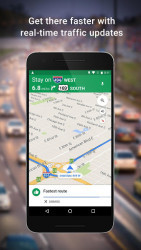Discover the seamless navigation experience offered by Google Maps
Google Maps has redefined what it means to travel with ease. The app’s turn-by-turn navigation is second to none, boasting up-to-date transit information and ETAs that are consistently reliable. After extensive testing, I found that its rerouting capabilities rapidly adapt to traffic conditions, ensuring that you are always on the most efficient path to your destination. Furthermore, the offline maps feature allows for uninterrupted navigation without a data connection, which is an absolute boon for those venturing into areas with poor coverage.
It’s not just about getting to your destination, but also enjoying the journey. The Lane Guidance feature helps avoid last-minute traffic merges, ensuring a smoother ride. In big cities, the transit information is comprehensive, covering buses, trains, and even ferries. Google Maps also intelligently suggests departure times to help you avoid the rush and get there on schedule.
How does real-time traffic information in Maps save time?
Google Maps leverages real-time traffic data to save users invaluable time. By analyzing live traffic information, Google Maps can predict traffic snarls and suggest alternative routes. I’ve observed that this feature turns potentially frustrating commutes into more manageable journeys, often shaving precious minutes or even hours off your estimated arrival time.
The detail in the traffic feature is staggering, showing you the severity of traffic with color-coded roads and giving you an idea of how much of a delay to expect. The assistance of reported incidents, such as accidents or roadworks, adds an extra layer of preparedness to your travels.
What are the advantages the app offline maps?
The offline maps function is a trump card for Google Maps, especially for explorers and frequent travellers. By allowing users to download maps in advance, Google Maps ensures that you’re never stranded without directions, even when cellular service is absent. It’s a function I’ve come to rely on for my adventures, providing a sense of security knowing that the navigation will continue to guide.
These offline maps are not just basic outlines; they come with a wealth of information, including points of interest, which means you don’t miss out on the essentials. Furthermore, the automatic updates for offline maps ensure that you’re always equipped with the most recent data.
Unlock local insights and more with Google Maps’ extensive feature set
Google Maps is much more than just a navigation assistant; it’s your local guidebook too. With its extensive database of businesses, restaurants, and attractions, I’ve been able to uncover gems in my local area and while travelling. Reviews and ratings are readily available, offering a clearer picture of what to expect, while real photos from visitors provide an authentic sneak peek. The option to save your favourite places has personalised my experience, allowing quick access to my top spots.
Moreover, the street view feature is nothing short of revolutionary. Being able to virtually transport yourself to the destination before setting foot there adds a layer of comfort and familiarity to your planning. It has been particularly helpful for spotting landmarks for navigation cues on my journey.
How can it enhance exploring new places?
Google Maps is a treasure trove for explorers. The ‘Explore’ tab is exceptional, offering curated lists of places you may enjoy – from trendy coffee shops to top-rated burger joints. This personalisation is based on your previous searches and selections, meaning the recommendations are tailored to your tastes. During my city explorations, I’ve encountered delightful spots that were mere blips on the map before Google Maps spotlighted them.
Additionally, the contributions of the Google Maps community are vast, adding insights such as crowd-sourced photos and tips that are particularly useful when visiting new areas. I’ve found this peer-sourced intelligence to be trustworthy and enriching to any exploratory outing.
What makes the app stand out in providing business information?
The wealth of business information on Google Maps is staggering. From opening hours to busy times, contact details to service menus, the app presents an in-depth view of establishments. When looking up a business, Google Maps often provides what I consider a mini-website experience, complete with user-generated content such as reviews and questions answered by the business owners or fellow customers.
As someone who values efficiency, the booking integration feature has proven to be remarkably useful. Be it a restaurant reservation or an appointment with a local service, completing bookings directly within the app has simplified how I interact with local businesses, making it a standout feature in Google Maps’ arsenal.
Follow these steps to effortlessly download for Android
Getting Google Maps on your Android device is a hassle-free process, and it’s readily available via AppsDrop. To begin, simply navigate to the download link found at the top of AppsDrop. The link leads you to the official download page where you can acquire the latest version of the app safely and with ease.
Once you click the link, the download will initiate automatically, and the installation process is typically handled through the Google Play Store, ensuring a secure transfer. Remember, it’s paramount to download from reputable sources like AppsDrop to avoid malicious software—safety and authenticity are key.
What is the necessary Android version for the app?
Google Maps requires varied compatibility based on the device, but generally, it supports Android versions starting from 5.0 (Lollipop) and above. For a seamless experience with all the latest features, having an updated Android system is ideal. It’s prudent to check for any updates on your device before downloading the app to ensure optimal performance.
If you encounter compatibility issues, it’s worth noting that Google Maps Go—an alternative lightweight version of the app—might suit older or entry-level smartphones. However, for the best experience, stick with the full version, ensuring your device meets the minimum system requirements.
Is an account required to download Google Maps?
To download Google Maps via AppsDrop, having a Google account isn’t imperative. However, when installing through the Google Play Store, which is the typical method after the initial download, you’ll need to be logged in with a Google account. This login ensures synchronization across devices and enables you to access and save your preferences within the app.
Your Google account opens up the complete palette of features on Google Maps, including timelines, location history, and the ability to save your favourite places. It’s a simple step for a rich and personalized navigation experience.
Uncover who will benefit the most from using Maps
Google Maps is a versatile app that caters to a wide array of users. Anyone looking to simplify their travel experience—from daily commuters to avid globetrotters—will find great value in its robust feature set. It’s particularly beneficial for those who rely on public transit, as the comprehensive coverage of transit systems is detailed and regularly updated.
Additionally, local explorers, adventure-seekers, and business professionals who frequently attend meetings at new locations will all appreciate Google Maps’ ability to provide efficient, stress-free navigation. In essence, if you ever step outside your front door with the intention to go somewhere, Google Maps is an indispensable ally.
With Google Maps, real-time GPS navigation, traffic updates, and detailed route planning are at your fingertips.