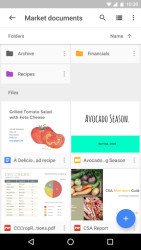Experience real-time collaboration with Google Drive
One of the standout features of Google Drive is its real-time collaboration functionality. Whether working on a document, spreadsheet, or presentation, you can see changes as they happen, with multiple people working on the same file simultaneously. The comments and suggestion system is intuitive, making it a valuable tool for team projects and remote work.
Moreover, Google Drive gives you complete control over how you share your files, with detailed permission settings, restriction options, and activity tracking for shared documents. It fosters an environment of transparency and cooperation, essential in any collaborative endeavour.
Effortless file sharing with advanced permissions
Sharing files on Google Drive is as simple as sending a link, yet it goes beyond to ensure your data’s security. You can define who can view, comment on, or edit your files, providing granular control over your documents. Invite others by email or through shareable links with optional expiration dates—the choice is yours.
This level of control is paired with a comprehensive version history that logs changes by each user. You can revert to previous versions of a document at any time, ensuring that your work is safe and recoverable in the event of unintended changes or errors.
Seamlessly integrated with Google’s ecosystem
Google Drive is not just a standalone app; it’s part of the larger Google ecosystem. This integration means you can directly open and edit files created in Google Docs, Sheets, and Slides without leaving Drive. The convenience extends to Gmail attachments, which can be saved directly to Drive, helping keep your inbox uncluttered.
Additionally, the Google Drive app features a built-in scanner that can capture documents and receipts, converting them to PDFs directly in your storage. This integration significantly reduces the friction in managing your digital files, streamlining workflows in both personal and professional contexts.
Store and access your files securely on Google Drive
Another major advantage of Google Drive is its focus on keeping your stored files secure. It uses industry-standard encryption protocols both in transit and at rest, ensuring your data is protected from unauthorized access.
Google Drive also analyses your documents for increased security, offering alerts if suspicious activity is detected. Your most sensitive files can be safeguarded further with two-factor authentication, reducing the risk of data breaches.
Access files anytime, anywhere with offline capabilities
Google Drive’s offline feature ensures you’re never disconnected from your essential files—even without an internet connection. Select files can be made available offline on your Android device, allowing you to view and edit them on the go. Once back online, your changes will synchronise across all devices.
Whether you’re on a plane or in an area with unreliable internet, having your documents accessible at all times can be crucial for productivity, making Google Drive a reliable companion for travelers and mobile professionals.
Generous storage options with upgrade possibilities
Google Drive starts you off with a significant amount of free storage space, which is often more than sufficient for casual users. Additional space can be purchased through Google One, a subscription service that also provides benefits like advanced support and sharing options with family members.
The flexible tier system means you can select a plan that best suits your needs, with the option to scale up as your storage requirements grow. This scalability makes Google Drive a sound choice for a wide audience, from individuals to large enterprises.
How to download Google Drive
Getting Google Drive on your Android device is a breeze. Simply click the download link at the top of AppsDrop to begin the installation process. After downloading, sign in with your Google account, and you’re all set to start utilising the powerful features of Google Drive.
AppsDrop provides a secure and straightforward means to download Google Drive, ensuring that you’ll have the latest official version of the app. It’s a hassle-free gateway to managing your digital content effectively.
The app is ideal for a multitude of users
Whether you’re a student, professional, or someone just looking to keep their digital life organised, Google Drive is a tool that can greatly enhance your productivity and collaboration efforts. Its versatility makes it suitable for individuals who require reliable, secure, and accessible storage solutions, as well as teams in need of robust collaboration features.
The app scales well for businesses that want to benefit from seamless integration with the Google Workspace suite, making Google Drive a universal tool that can adapt to various user demands and evolving storage needs.
A sentence summarizing the main feature of the app and the name of the app.
Seamless collaboration and secure storage come together in the Google Drive app, a comprehensive solution for managing your digital files on the go.