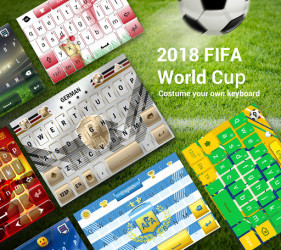Explore the rich emoticon and GIF library of GO Keyboard
One of the highlights of GO Keyboard – Free Emoji is its vast collection of emoticons and GIFs. Users have access to a colourful palette to express all their emotions vividly. When typing, suggestions will intuitively pop up, offering the perfect emoticon or GIF for the moment. This feature ensures that you can find the right expression without interrupting the flow of conversation.
Notably, the app also allows you to browse through categories swiftly, making it easy to locate a specific type of emoticon or GIF. Whether you’re looking for a laughing face to lighten up the chat, or a heart to express your affection, GO Keyboard has got you covered with all the graphics you might need.
Personalize your keyboard with various themes and layouts
With GO Keyboard, personalization is key. The app offers a wide range of keyboard themes and layouts that can match any style or preference. From sleek and professional to quirky and colourful, the themes are designed to suit the varied tastes of its user base. You can also tweak the keyboard layout, making it comfortable for your own typing habits and hand size.
Moreover, creating a unique keyboard that represents your personality is just a few taps away. Whether you opt for a pre-made theme or create one from scratch, the possibilities are endless, and the interface is straightforward and accessible, ensuring a pleasant customizing experience.
Enjoy the convenience of intelligent predictive text and swipe typing
The predictive text feature of GO Keyboard uses sophisticated algorithms to anticipate and suggest words as you type, which considerably speeds up the typing process. Alongside, its swipe typing technology enables you to input words by sliding your finger from letter to letter, which can boost your typing speed even further. Both functions are robust, learning from your typing patterns to enhance accuracy over time.
These intelligent features demonstrate the app’s commitment to not only making typing fun but also efficient and time-saving. Whether you’re crafting a long email or sending quick messages, you’ll notice a significant reduction in typos and increased typing speed, thanks to these thoughtful design elements.
Discover advanced features for the modern typist in GO Keyboard
GO Keyboard – Free Emoji does more than just offer a range of emoticons; it is packed with advanced features that cater to the needs of the contemporary typist. With support for multiple languages and keyboard layouts, including QWERTY, QWERTZ, and AZERTY, users around the world can enjoy an improved typing experience that aligns with their linguistic needs.
Furthermore, the app supports voice input and has customizable keyboard effects and sounds that make each keystroke a unique interaction. The developers behind GO Keyboard have thought of nearly everything to make the typing experience as pleasant and personalised as possible.
Experience cutting-edge autocorrect and language support
The autocorrect feature in GO Keyboard is nothing shy of top-notch. It’s designed to reduce errors drastically, adjusting to your specific way of writing over time. With consistent updates, the algorithm stays up-to-date with the latest language trends, ensuring that it suggests the most relevant correction to your text.
Supporting over 60 languages, the app allows you to switch between different language keyboards effortlessly. It’s this inclusive approach that makes GO Keyboard a favourite amongst a global audience, enabling users to communicate seamlessly in their native tongue or a foreign language they are learning.
Encrypt your keystrokes and protect your privacy
In an era where online privacy is a growing concern, GO Keyboard stands out by offering an encryption feature for keystrokes. This means that anything you type, from passwords to personal messages, is protected from potential prying eyes. Your confidential information remains secure while you enjoy the app’s wide range of features.
The developers take privacy seriously, and this function is a testament to their dedication to user security. Not every keyboard app offers such considerations, which makes GO Keyboard – Free Emoji a trusted choice for privacy-conscious users.
How to download GO Keyboard – Free Emoji
Getting your hands on GO Keyboard – Free Emoji is easy and straightforward. You can begin by visiting AppsDrop’s website, where a download link can be found at the top of the page. The website is known for its safe, virus-free downloads, ensuring that you get the genuine app without any accompanying hassles. Simply follow the provided link and instructions to download and install the app on your Android device.
The download process is designed to be intuitive, making GO Keyboard quickly accessible so you can start enjoying its features right away. Remember, downloading via AppsDrop guarantees you’re getting a reliable version of the app without any concerns about safety.
Who will most benefit from using GO Keyboard – Free Emoji?
GO Keyboard – Free Emoji is a versatile app that appeals to a wide array of users. If you’re someone who loves to customise your phone, enjoys expressing emotions through emoticons, or values efficient and intelligent typing capabilities, this app is made for you. It’s perfect for young adults, social media enthusiasts, and multitaskers who appreciate a keyboard that can keep up with their busy, vibrant lifestyle.
Moreover, for those concerned about privacy, GO Keyboard’s encryption option offers peace of mind. Bilingual users or language learners will also find the multilingual support incredibly beneficial. Truly, anyone who wants to enhance their digital communication will find a friend in GO Keyboard – Free Emoji.
- Embrace a wealth of emoticons and stickers for every conversation.
- Customize your typing experience with myriad themes and layouts.
- Benefit from intelligent predictive typing and efficient swipe input.
- Access advanced features tailored for modern communication needs.
- Ensure your privacy with encrypted typing capabilities.