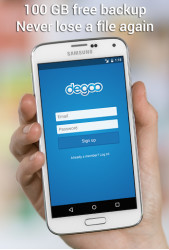7 downloads (last 7 days)
Download 100GB of free backup Degoo for Android and ensure your memories and documents are preserved safely and securely.
Pros
Cons
If you’ve ever feared losing precious photos or documents, 100GB of free backup Degoo might just be the Android app you’ve been looking for. Degoo offers a substantial 100GB of cloud storage, allowing users to securely backup their data. With its emphasis on strong encryption, easy file sharing, and automatic backup options, it stands out in the crowded cloud storage space. Let’s delve into what makes Degoo an essential app for Android users.
Understanding the secure encryption offered by Degoo
When assessing cloud storage solutions, security is paramount. Degoo offers top-notch encryption to protect user data. As I tested the app, I was reassured to find that it employs end-to-end encryption, ensuring that files are inaccessible to anyone but me. The app utilizes a 256-bit AES encryption standard, which is considered highly secure and is commonly used in protecting sensitive information.
Moreover, the security measures extend to file sharing. Each link generated for sharing is also encrypted, providing additional security for videos and photos shared with friends or colleagues. This means that every shared file remains private and can only be accessed by intended recipients—indispensable for users who are serious about their privacy.
Keep your files private with password-protected sharing
Degoo adds an extra layer of security through password-protected file sharing. This feature allowed me to share files with peace of mind, knowing that only those with the password could access them. Whether it’s personal photos or sensitive documents, this added security measure ensures that your data is shared safely.
The app simplifies the process of setting up a password for each shared link, making it accessible for non-technical users as well. The combination of encryption and password protection solidifies Degoo as a formidable choice for anyone looking to maintain the utmost privacy with their cloud storage.
Automatic backups keep your data safe without hassle
One of the standout features I appreciated during my trial was Degoo’s automatic backup capability. Once set up, it seamlessly backs up selected folders from my device to the cloud, ensuring that all new and updated files are safeguarded without any intervention.
This feature is particularly useful for individuals who continuously create new documents or take photos and don’t want the hassle of remembering to back up regularly. The automatic backup guarantees that the latest versions of files are always stored, minimizing the risk of data loss.
Effortless file access and sharing at your fingertips
After using Degoo, it became clear that the app is designed with ease of use in mind. Accessing and sharing files is straightforward and intuitive. The user interface is clean and well-organized, allowing for quick navigation between different categories of files.
Files can be effortlessly uploaded from the device or imported from other cloud services. Sharing is just as simple: with a couple of taps, I was able to send files to my contacts. This hassle-free approach to file management makes Degoo an app suitable even for those with minimal technical expertise.
All your files, accessible from any device
The app’s cross-device compatibility is impressive. Degoo can be accessed from any Android device, providing flexibility for users who switch between multiple gadgets throughout the day. After backing up files from my phone, I could easily access them from my tablet, making my data truly portable.
Whether it’s photos, videos, or documents, Degoo ensures that all your files are at your fingertips, no matter where you are. This cross-compatibility speaks to the app’s forward-thinking design, making it a suitable choice for modern-day users with various devices.
Share files quickly with simple link generation
Degoo simplifies the file-sharing process even further with its quick link generation feature. In my tests, sending a photo album to a friend was a matter of generating a share link and forwarding it. The user receiving the link doesn’t even have to have the Degoo app installed, which makes it extremely convenient for sharing content with a broad audience.
The ability to share large files swiftly and without the need for recipient-side software can be a huge time saver, particularly for businesses or individuals who regularly distribute content.
The pros and cons of using it
Weighing the benefits and drawbacks is crucial before adopting any app. Degoo comes with its fair share of pros and cons, which I’ll outline below. However, it’s important to note that the 100GB of free storage capacity leads the list of advantages, providing a generous amount of space for the average user.
Although the advantages are substantial, it’s only fair to acknowledge some limitations. These cons, while present, do not overshadow the app’s utility but are worth considering for particular user requirements.
Here’s how to download 100GB of free backup Degoo
Getting started with Degoo is incredibly simple. To download 100GB of free backup Degoo, just head to the download link at the top of the AppsDrop page. The web page itself provides a straightforward step-by-step guide to downloading and installing the app onto your Android device.
Once you click the download link, the rest of the process is much like any other app installation. Follow the on-screen instructions, agree to the necessary permissions, and you’ll be ready to start backing up your files to the cloud in no time.
Who would benefit the most from installing 100GB of free backup Degoo?
Degoo is a versatile app, but it aligns perfectly with the needs of particular users. Anyone looking for a reliable and secure backup solution for their Android device would find this app incredibly useful. Given the generous free storage capacity, it is especially appealing for those who need to back up numerous or large files without committing to a subscription.
Photographers, videographers, or digital creatives who often handle large media files will appreciate the ample space and the security of encrypted backups. It’s also suited for students or professionals who need to safeguard their work and easily share documents without fuss.
FAQ
-
What makes Degoo stand out from other backup applications?
-
Can I upgrade to more storage within the Degoo app?
-
Is automatic backup available for all types of files?
-
How does Degoo keep my data secure?
-
Can I access my Degoo backups from different devices?
Ratings about 100GB of free backup Degoo
Very good
16 votes
Additional details
Size
7.8 MB
Latest version
1.10.7
Language
English | Spanish
Total Downloads
3,335
Works with
Android 4.0, 4.1, 4.2, 4.3, 4.4, 5.0, 6.0
Date
8 years and 6 months ago
Developer
Degoo Backup AB - CloudSecurity analysis
Trusted
Package Name
com.degoo.android