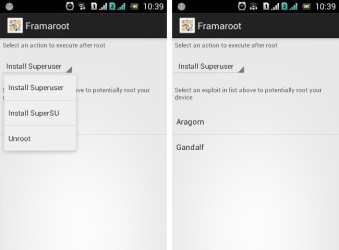Discover the key functionalities of Framaroot
Framaroot simplifies the rooting process unlike any other app available today. With just a single tap, users can root their Android devices, bypassing the often complex and technical procedures required by other methods. The application’s support for a multitude of processors, including Qualcomm, MediaTek and Exynos, adds to its versatility.
Another significant feature is the unroot option within Framaroot. Should you need to return to your device’s original settings, the app allows you to do so with the same simplicity as the rooting process. This feature ensures that users can always revert to the factory state if they change their minds or need to apply an update.
What makes the App a user-friendly tool for rooting?
One of the main reasons that Framaroot is favoured by users is its ease of use. The app’s interface is designed to be approachable, even for those who are new to rooting. There are no complex codes or scripts needed; the entire process is handled through the app itself.
In addition, Framaroot offers a list of exploits tailored to different device models and chipsets. It identifies the appropriate one for your device, which removes the guesswork and reduces the risk of bricking the device. Framaroot’s intelligence in selecting the right exploits makes it a foolproof choice for users.
What can you achieve with rooting your device through the App?
Rooting with Framaroot opens up a world of possibilities. Users gain the ability to install custom ROMs, which may provide improved performance, enhanced battery life, or a more appealing user interface than the default OS. It gives your device a fresh lease on life, in a way, accessing features typically reserved for newer models.
Additionally, rooting enables the installation of powerful apps that require root access to manage system files, backup your device, and control hardware settings. Rooting gives you complete autonomy over your Android device, far beyond what is possible unrooted.
Learn how to download Framaroot with ease
Downloading Framaroot is straightforward and can be quickly accomplished via the download link found at the top of AppsDrop. Navigate to the website, locate the link, and the download should commence without fuss. Always ensure you’re downloading from a trustworthy source like AppsDrop to avoid any potential security risks.
Once downloaded, the installation is just as effortless. Open the downloaded .apk file on your device, and if necessary, permit the installation of applications from unknown sources in your settings. The entire process can be completed in just a few taps, and you’ll be ready to root your device.
Is storing the App on AppsDrop important for user safety?
Hosting Framaroot on a reputable platform such as AppsDrop is crucial for user safety. It ensures that the version of the app is authentic and unmodified, reducing the risk of installing malware or other malicious software that could compromise user data or the integrity of the device.
By choosing AppsDrop, users are guaranteed a safe download environment, with files that have been vetted and deemed secure. Confidence in the safety of downloads is paramount, and AppsDrop provides this assurance, making it the recommended source for obtaining Framaroot.
Understand who would benefit most from using Framaroot
Framaroot is an ideal application for Android enthusiasts and power users who wish to unlock their device’s full capability. It serves as a tool for those looking to customise their user experience, enhance device performance, or utilise apps that demand root access. Anyone keen on stepping beyond the limitations set by their device manufacturer will find Framaroot incredibly useful.
Additionally, those who appreciate a hassle-free and quick rooting process will admire the app’s simplicity. Even users who are not tech-savvy can navigate the one-click approach provided by Framaroot. It is the perfect blend of accessibility and power for any user aspiring to make the most out of their Android device.