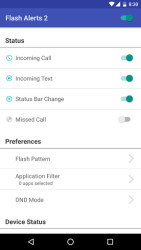Discover the smart alert system of Flash Alerts 2
As an expert on app functionalities, I’m impressed by the smart alert system integrated within Flash Alerts 2. It intelligently uses your phone’s flash to alert you to various notifications. What distinguishes this app is its ability to regulate the flash frequency, which can be tailored to signal different types of alerts in a distinguishable manner.
The detail in customisation extends to scheduling when alerts should be active, so you won’t be disturbed during meetings or while sleeping. The app’s adaptability in its alert system truly stands out as a premier feature, offering users a high degree of control over how and when they receive alerts.
Why the customisable alerts are beneficial
Customisable alerts are a standout trait, offering flexibility in how users are notified. The app’s interface allows for easy adjustments of flash patterns and speeds, making it highly accessible to a vast user base. With Flash Alerts 2, distinguishing between a phone call and an SMS becomes convenient and instant, which is especially crucial for the hearing impaired.
Moreover, the scheduling component makes these alerts non-invasive when appropriateness is key. This tailored experience ensures that the app serves its purpose without becoming a nuisance, promoting a seamless user experience.
Experience the ultimate control settings
The defining quality of Flash Alerts 2 lies in the user’s ability to exert ultimate control over the app’s settings. You can selectively enable flash alerts for calls, texts, or app notifications and even fine-tune the flash duration and frequency to suit your preferences. Such precision ensures that the alerts cater to your specific needs, whether it’s about being discreet or ensuring alerts are noticeable.
In-depth, this application comprises settings for flash alerts during specific modes such as silent or vibrate. It means that you will still be notified, while maintaining your phone’s silence settings. Users commend the way in which these controls enhance their alert management, streamlining the notification process.
</Read More on AppsDrop: Download Flash Mobile Alerts 2 Now!p>
How the app respects your phone’s silent mode
Flash Alerts 2 shows a high level of regard for a phone’s silent setting. It works harmoniously with this mode, ensuring that notifications are conveyed through the flash without any sound interruption. This feature is particularly appreciated in noise-sensitive environments, like workplaces or libraries, maintaining the essence of silent mode.
This discrete manifestation of alerts aligns seamlessly with the user’s chosen settings, reaffirming Flash Alerts 2’s reputation as a considerate and user-friendly application.
The ease of using Flash Alerts 2 on Android devices
Even with a multitude of settings and features, the ease of use has not been compromised in Flash Alerts 2. The interface is intuitive and straightforward, making it accessible for users of all technical proficiencies. Getting the hang of configuring flash alerts is simple, promoting a hassle-free setup process.
Furthermore, compatibility with a wide range of Android devices means that many users can benefit from this application. Its lightweight design means it won’t overly burden system resources, ensuring smooth operation alongside your regular phone use.
The compatibility with various Android versions
Flash Alerts 2 showcases excellent compatibility with various Android versions, highlighting the developers’ commitment to reach a broad audience. Its operation on older and newer systems means that users won’t be excluded due to having less up-to-date tech.
This inclusive approach ensures that reliability is maintained across different devices, offering a consistent performance that is crucial for a successful alert system.
How to download Flash Alerts 2 from AppsDrop
To download Flash Alerts 2, you need only to visit the top of the AppsDrop page where the download link is conveniently positioned. The process is streamlined for user convenience: click the link, and the download will commence. It’s a straightforward method to access this essential alert tool.
This distribute channel ensures that you are getting the authentic version of Flash Alerts 2, safe from any potential security risks associated with unofficial sources. Trust in AppsDrop for a secure and easy download experience.
Who will find it most useful?
Flash Alerts 2 is an app that finds its utility across a diverse user base. It’s particularly valuable for those working in noisy environments, or for individuals who need silent alerts for professional or personal reasons. This app ensures that such individuals are notified effectively without disruption.
Furthermore, the app is a boon for the hearing impaired, offering a visual means of notification that is both reliable and easy to perceive. The app’s control settings enable users to tailor alert patterns to their recognition preferences, enhancing its usefulness.
Summarizing the main feature
Flash Alerts 2 revolutionizes the way you receive notifications by employing your phone’s flash for calls, SMS, and app notifications, offering a visual alert system that can be customised to your preferences.