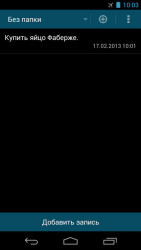Discover the simplicity of Fast Notepad’s user interface
The beauty of Fast Notepad lies in its simplicity; the app boasts a user-friendly interface that provides a clutter-free environment for writing. Upon launching the app, you’re greeted with a clean canvas ready for your words. You can begin jotting down notes immediately, with no distractions. The streamlined design ensures that your focus remains on your thoughts and content.
Functionality isn’t sacrificed for form, however. Despite its minimalistic approach, Fast Notepad integrates seamlessly with essential features, like searching for specific notes and sharing them with others. The app’s interface is intuitive, requiring virtually no learning curve, which optimally serves the user’s need for efficiency.
How easy is it to navigate?
Navigating through Fast Notepad is as simple as the app’s design suggests. With a few taps, you can access all your saved notes, organise them, or filter through them with the search function. One can effortlessly move from note-creation to the editing screen, complementing the on-the-go lifestyle of many users.
Customisation options are available for those who wish to tailor their note-taking experience. Fonts and themes can be adjusted in the settings, allowing for comfortable visibility according to individual preferences, which can be particularly useful during prolonged usage.
How does sharing notes from the App work?
Whether you’re sharing a grocery list with a family member or brainstorming ideas with colleagues, Fast Notepad makes the process a breeze. With just a couple of taps, you can share your notes via email, messaging apps, or social media. This seamless integration with other apps on your device means effortlessly transferring your notes to where they are needed.
The app ensures that the formatting of your notes is preserved when sharing, so recipients receive them exactly as you intended. Furthermore, exporting notes to other formats such as TXT is to simplify their utilization across different platforms and software, granting you better control over your content.
An insight into the performance and stability
Performance is paramount when it comes to note-taking apps, and Fast Notepad excels in this area. The app launches swiftly, with near-instantaneous response times when creating or editing notes. This responsiveness is a testament to the app’s optimisation for Android devices, ensuring that your train of thought is never interrupted by lag.
Stability-wise, Fast Notepad provides a dependable platform for your notes. Crashes are rare, if not nonexistent, ensuring that your data is always accessible. Users can rely on the app to function smoothly, even when managing a large number of notes, which is crucial for a tool that’s often used in fast-paced situations.
What makes it a reliable choice?
Reliability is a core component of Fast Notepad’s design. User feedback consistently praises the app’s dependability, highlighting its freedom from crashes and bugs. The developer’s commitment to regular updates to address any issues further solidifies the app’s reputation for reliability.
The app’s data backup feature is another layer of security for your notes. Users can rest assured knowing that their information is safeguarded against unexpected data loss. Syncing with cloud services provides an extra level of assurance that your notes will be preserved.
Does it require a lot of system resources?
Fast Notepad is renowned for its efficient use of system resources. It maintains a low memory footprint, meaning it won’t bog down your device or drain your battery. This makes the app an excellent choice for users with older or entry-level Android devices who still desire a smooth note-taking experience.
Furthermore, the app’s optimisation ensures that it doesn’t conflict with other applications or system functions, providing peace of mind for users who multitask on their devices. The app operates in harmony with your phone, exemplifying advanced design tailored for Android users.
Fast Notepad’s noteworthy features that benefit the power user
For the power user, Fast Notepad is more than just a basic note-taking app; it offers advanced features that enhance productivity. Fast Notepad includes a widget for quick note access and input from your home screen. The ability to create voice-to-text notes is a boon for those who need to capture their thoughts hands-free.
Additionally, the app supports multi-window mode, which is excellent for multitasking. Users can have Fast Notepad open alongside another app, like a web browser or document editor, enabling them to transfer information quickly and efficiently. This multitasking feature is particularly valuable for research or study sessions.
What advanced features does it offer for productivity?
Fast Notepad goes beyond the basics with features designed to streamline your workflow. The app’s checklist feature is perfect for to-do lists, allowing users to keep track of tasks with straightforward tick boxes. For users managing complex sets of data, the app supports categorisation through tags, bringing enhanced organisation to your notes.
Another productivity booster is the app’s offline functionality. Users can access and edit their notes without an internet connection, ensuring that productivity is never hampered by connectivity issues. All changes are automatically synchronised once a connection is available, maintaining the integrity of your data.
How does the voice-to-text feature enhance the App?
The voice-to-text feature in Fast Notepad is ideal for users who prefer speaking to typing. This functionality ensures that notes can be taken in situations where traditional typing isn’t feasible, such as when driving. Additionally, it’s a great assistance for users with mobility impairments or those who just find speaking more convenient than typing.
Using advanced speech recognition algorithms, Fast Notepad captures spoken words with high accuracy, making note transcription almost effortless. This feature demonstrates the app’s commitment to inclusive design and technological adaptability, catering to various user needs and preferences.
How to download Fast Notepad
Getting your hands on Fast Notepad is a straightforward process. The app is available for download at AppsDrop, a trusted source for programs and games. To get started, simply navigate to AppsDrop using the download link found at the top of the page, where you’ll find Fast Notepad ready for installation.
The download process is designed to be user-friendly and secure, ensuring that you’ll have Fast Notepad installed on your Android device in no time. By using AppsDrop, you’re also assured that you’re getting the original, malware-free version of the app, keeping your device safe.
Is the download process of the App secure?
Security is a top priority on AppsDrop, which offers genuine, virus-scanned apps. When you download Fast Notepad from this website, you can be confident that you’re receiving a safe and unaltered version of the app. AppsDrop ensures that all apps, including Fast Notepad, undergo thorough checks for security.
Downloading the app directly from AppsDrop means that you are bypassing the potential security risks associated with third-party sites. The website’s straightforward download link minimises complications, allowing you to easily update or reinstall the app as needed.
What installation steps should I follow for the App?
Installing Fast Notepad is as easy as downloading it. Once the download is finished, open the file, and your device will prompt you through the installation process. The app requires minimal permissions, upholding your privacy and security, which is essential in today’s digital age.
Follow the on-screen instructions, and within moments, Fast Notepad will be ready to use. The installation process is designed to be intuitive, ensuring that even those with limited technical experience can easily add this useful app to their Android toolkit.
The App can be quite the handy tool for various users
Fast Notepad is not bound by demographic or vocation; it’s an incredibly versatile application suited for a wide array of users. Whether you’re a busy professional needing to quickly capture meeting notes, a student organising study material, or simply someone who loves jotting down thoughts and lists, Fast Notepad can enhance your note-taking routine.
Due to its adaptability, anyone looking for a no-frills, effective note-taking solution will find Fast Notepad to be a valuable addition to their Android device. Its flexibility and reliability make it a must-have for anyone interested in boosting their productivity and efficiency in daily tasks.
Fast Notepad streamlines note-taking on Android devices with its emphasis on speed and simplicity.