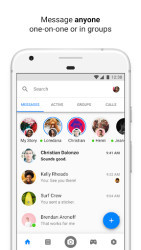Discover the comprehensive messaging features of Facebook Messenger
The core functionality of Facebook Messenger lies in its robust messaging system — a system that supports text, voice messages, photo sharing, and videos. Users can engage in private or group chats, with the latter allowing for dynamic conversations among larger parties. Real-time read receipts and typing indicators enhance the chat experience, nurturing a more interactive and responsive communication environment specific to Facebook Messenger.
Adding a layer of personalisation, the app offers a multitude of customisation options for conversations. Users have access to a vast library of stickers and GIFs, while also having the freedom to change chat colours and set custom nicknames for participants. These details, while they may seem trivial, play a crucial role in crafting a messaging experience that feels both intimate and playful.
Engage with friends using voice and video calls
Facebook Messenger transcends conventional text messaging by incorporating high-quality voice and video calls. The app facilitates one-on-one conversations as well as group calls, turning any moment into a shared experience. Voice and video calls are equipped with filters and effects, allowing for a more entertaining and engaging call experience, a feature that prominently sets Facebook Messenger apart from many other messaging apps.
Exceptionally clear audio and video quality is maintained even in groups, ensuring that no matter the distance, users can feel closer to their loved ones. With such capabilities, Facebook Messenger stands out as a comprehensive communication tool catering to the needs of today’s digitally connected society.
Stay organised and in control with the app is user interface
Navigating Facebook Messenger is a breeze, thanks to its intuitively designed user interface. Contacts, conversations, and additional features are all accessible within a few taps, facilitating a seamless user experience. Features like chat archiving and search functionality help people maintain order amongst their conversations, whether they’re looking for a particular message, or they need to declutter their active chat list.
Updates and improvements are regularly integrated into the interface, ensuring that Facebook Messenger continues to align with users’ evolving preferences. Accessibility features, such as larger text options and voice control, highlight the app’s commitment to providing a comfortable and accommodating messaging platform for everyone.
Illuminate your conversations with fascinating interactive elements
Interactive elements are the heart of engagement in a modern messaging app like Facebook Messenger. These elements, including reaction emojis, story sharing, and the ability to send money, all contribute to an immersive and multifaceted communication experience. Within a conversational thread, users can react to messages, adding a layer of emotional expression that words alone may not convey as vividly.
Facebook Stories augments the traditional chat features by providing a 24-hour ephemeral content feed, where users can share moments of their day with friends or catch up with what others are posting. This creates a narrative, community-building aspect to Messenger, fostering connections beyond the standard messaging framework.
Utilise the convenient payment features
In an age where digital transactions are becoming increasingly prevalent, Facebook Messenger simplifies the process of exchanging money with friends and family. The app’s payment feature is secure and straightforward, allowing users to link their debit card or PayPal account for seamless transactions. Users can send and receive money within a chat, making it conveniently integrated into the natural flow of a conversation.
While this feature enhances the app’s practicality, it’s the attention to security and privacy that gives users peace of mind. Facebook Messenger employs several layers of security, including PIN codes and biometric recognition, to protect financial information and transaction details, ensuring that trust remains paramount in the user experience.
Encounter an ever-evolving array of games and bot interactions
Entertainment takes centre stage with the diverse selection of games and engaging bot interactions provided within Facebook Messenger. Users can challenge friends to a quick game, share scores, or discover new game experiences, all without leaving the app. This blend of social and gaming creates a fun shared space for users to enjoy beyond the core messaging functionality.
Additional utility is found in Messenger’s incorporation of bots, designed to deliver timely news updates, weather forecasts, or even assist with customer service inquiries. The expansion of these services solidifies Facebook Messenger as not just an app for conversation, but also a hub for informative and interactive content.
Discover how easy it is to download and install Facebook Messenger
The process of downloading and installing Facebook Messenger is user-friendly and accessible. It involves visiting a trusted source, like AppsDrop, and finding the appropriate download link. With just a tap on the download link located at the top of AppsDrop, users are on their way to enjoying Messenger’s comprehensive suite of features.
Once the download is complete, a simple installation procedure follows, guiding users through the necessary steps to get Messenger up and running on their Android devices. The emphasis on ease and convenience highlights the app’s commitment to user accessibility.
Understand the compatibility requirements
One of the key considerations before downloading Facebook Messenger is ensuring device compatibility. The app is designed to function optimally on a wide range of Android versions, catering to a varied user base. A compatible Android device and internet connectivity are the primary prerequisites for a smooth Messenger experience.
Those with older Android models need not worry, as Facebook Messenger often supports legacy systems, providing an inclusive platform that remains accessible to nearly every Android user looking to stay connected.
Follow these steps to quickly access
To expedite the download process, users can follow a few simple steps. Starting with visiting the AppsDrop website, navigating to the Facebook Messenger page, and locating the clearly marked download link helps streamline the acquisition. Clicking on the link initiates the download, bringing users closer to the engaging world that Messenger offers.
After downloading, opening the downloaded file and following the on-screen prompts completes the installation. This process is designed to be straightforward and intuitive, ensuring that users can begin messaging as soon as possible without any unnecessary complications.
Find out if Facebook Messenger aligns with your communication needs
Facebook Messenger is a versatile app that covers all the bases when it comes to electronic communication. Whether you’re someone who stays in touch with friends and family constantly, a professional who manages work contacts, or someone who appreciates a comprehensive platform for sporadic chats, Messenger is designed to accommodate a multiplicity of social networking desires.
Groups, businesses, or individuals will find Facebook Messenger’s functionalities equally beneficial. With a penchant for security, reliability, and a broad spectrum of engaging features, there is little question of the app’s utility for a range of users from different walks of life.