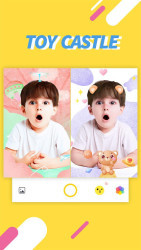22 downloads (last 7 days)
Download Camera360 for Android and experience the revolution of mobile photography—where creativity meets convenience and quality.
Pros
Cons
Welcome to an in-depth analysis of Camera360, a cutting-edge Android app designed to elevate your mobile photography experience. This app is a powerhouse, equipped with a plethora of features that cater to both amateur and professional photographers. From live photo filters to manual controls and social sharing options, Camera360 transforms your device into a professional camera.
Experience an array of live photo filters and effects in Camera360
Camera360 stands out with its remarkable selection of live photo filters that can be applied in real-time. As a reviewer, I was able to choose from an extensive variety of artistic and professional filters that made each photo unique. The app includes classic, lomo, and HDR options, amongst others, providing ample opportunity to experiment creatively. The filters are remarkably responsive, effectively adapting to various lighting conditions without significantly delaying the shutter speed.
Another outstanding feature is the depth of customization available within each filter category. Specific to Camera360, the filters can be fine-tuned with slider adjustments for intensity, grain, and even vignette effects. In comparison to other apps, this level of detailed customization places Camera360 a cut above, allowing users to achieve the exact look and feel they are aiming for in their photos.
Enhance your images with precision through the app adjustable camera settings
Camera360 doesn’t just excel in the variety of filters; it also provides users with an array of adjustable camera settings. During my review, I found the manual controls to be highly intuitive. You can adjust the ISO, exposure, and focus settings to cater to a multitude of environmental conditions, ensuring the highest image quality. These settings mimic those of a DSLR camera, giving you complete control over how each photograph is captured.
Furthermore, the app’s sophisticated image processing technology ensures that these adjustments translate into crisp, visually stunning images. The balance between user control and automated enhancement algorithms is a testament to Camera360’s commitment to delivering professional-grade photography experiences on your smartphone.
Integrating social media sharing for a seamless workflow
An aspect that makes Camera360 especially attractive is its integration with social media platforms. The app encourages users not only to capture but also to share their photography seamlessly. With built-in sharing options for platforms like Instagram, Facebook, and Twitter, social butterflies can easily distribute their latest creations with their network. This seamless workflow is a boon for social content creators looking to maintain a steady online presence.
The sharing interface is intuitive, allowing for quick captioning and tagging before dispatching images to the digital world. Camera360 understands the social aspect of photography in the modern era and has tailored its app to facilitate this, which is apparent in the streamlined sharing process.
Explore advanced camera features for professional-grade photographs
For users seeking more than just filters, Camera360 provides a suite of advanced camera features that facilitate professional-grade photography. My hands-on experience with the app revealed intelligent facial recognition technology that flawlessly enhances portraits. The app accurately identifies facial features and applies subtle enhancements that result in natural, flattering portraits.
In addition to facial enhancements, Camera360 also offers a ‘Tilt-Shift’ mode, which emulates the effect of a tilt-shift lens, giving images a distinctive depth-of-field typically associated with DSLR cameras. This feature is particularly valuable for subjects like miniatures or creating a sense of scale in landscape shots.
Gain artistic insight with the app intuitive photo composition
Camera360 doesn’t leave composition to chance; it aids the photographer with guidelines, such as the rule of thirds grid, to achieve well-balanced shots. Intuitive composition aides are fundamental for crafting visually appealing photographs. The app’s design naturally guides users towards better composition, which is an invaluable tool for those learning the ropes of aesthetic photo capture.
The app’s intelligent scene recognition goes a step further by suggesting appropriate filters and settings based on the scene in front of the lens. This learning-based approach simplifies the photographic process and enhances creativity, making professional-grade compositions accessible to casual photographers.
Utilize the app exclusive ‘Magic Skin’ feature for perfect selfies
One of Camera360’s unique offerings is the ‘Magic Skin’ feature, a must for any selfie enthusiast. It uses an advanced algorithm to perfect skin tones and textures in real-time, ensuring a flawless look. During my evaluation, ‘Magic Skin’ proved to be a subtle yet effective tool that enhanced selfies without overdoing the effect. Unlike other apps, it offers a range of presets, allowing for a more natural and diverse application.
This feature appeals especially to those who regularly post images of themselves online. By providing a polished look in a matter of seconds, Camera360’s ‘Magic Skin’ feature saves time on photo editing without sacrificing quality or realism.
Learn how simple it is to download Camera360 from AppsDrop
Downloading Camera360 is a straightforward experience through AppsDrop. All you need to do is visit the website and click on the download link found at the top of AppsDrop. No unnecessary steps or complications—the process is designed to be user-friendly and efficient. Prior to downloading, make sure your Android device meets the app’s system requirements, ensuring a smooth installation and user experience.
Keep in mind that AppsDrop offers a secure download source, mitigating risks associated with downloading apps from unverified platforms. By choosing AppsDrop, users can rest assured that they are accessing Camera360 safely, with the integrity of their personal information and devices prioritized.
Accessibility for users of varying technical backgrounds
Camera360 boasts a design that caters to users of all technical abilities. Its intuitive user interface means that even if you are not tech-savvy, you can still take full advantage of the app’s features. Simple on-boarding tutorials guide users through the basics, ensuring that they can navigate the app confidently and begin capturing stunning photographs without the steep learning curve often associated with advanced photography apps.
Experienced photographers will appreciate the depth of manual controls and customizability, enabling them to use their technical knowledge to produce images of the highest quality. The dual appeal to novices and experts alike is one of Camera360’s standout characteristics.
Camera360 is ideal for those who aspire to achieve photography brilliance
If you have a penchant for photography or simply enjoy experimenting with different visual styles, Camera360 is the perfect app for you. The app’s diverse array of features, from live filters to advanced manual controls, ensures that both budding photographers and seasoned pros will find utility and joy in using Camera360. Its user-friendly design makes it accessible to a wide audience, further expanding its appeal.
Whether you’re capturing daily moments or crafting visual narratives, Camera360 supports your creative journey at every step. With its array of advanced features packed into a mobile app, it is the perfect companion for any photography enthusiast looking to harness the full potential of their smartphone camera.
Summarising Camera360’s main feature: The app elevates smartphone photography with a blend of live filters, advanced manual controls, and a user-friendly interface.
FAQ
-
Is Camera360 free to download?
-
Can I share photos directly from Camera360?
-
What sets Camera360 apart from other photography apps?
-
Does Camera360 support photo collages?
-
How often does Camera360 update its filters and features?
Ratings about Camera360
1 review by registered users

(oculto)
1
4
Happy experience as my experience on 360 cam
5 years and 11 months ago
It has nice and clear view on pics
The best: Very efficient and convenient to. Usenactually
The worst: I have never experience negatives about camera 360
4 votes
Additional details
Size
47.75 MB
Latest version
8.2
Language
English
Total Downloads
27,605
Works with
Android 2.2, 2.3, 3.1, 4.0, 4.1, 4.2, 4.3, 4.4, 5.0
Date
6 years and 11 months ago
Developer
PinGuo Inc.Security analysis
Trusted
Package Name
vStudio.Android.Camera360