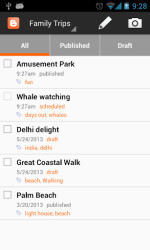12 downloads (last 7 days)
Download Blogger for Android and start venturing into the world of mobile blogging with unparalleled ease and style!
Pros
Cons
As the digital world progresses, having the ability to create and manage content on the go becomes indispensable. Blogger for Android emerges as a viable solution, offering a slew of features that cater to the modern-day content creator. With its user-friendly interface and array of publishing tools, Blogger stands out as a mobile blogging platform that doesn’t compromise on functionality. This review delves into the essential offerings of Blogger and examines how they stack up for bloggers looking for a mobile solution.
Understanding the user interface
Blogger’s interface is notable for its clarity and simplicity, making it suitable for both seasoned bloggers and novices. The dashboard is well-organized, providing quick access to all of the main features. Navigating through the app is intuitive, with clear labelling that helps you instantly find what you’re looking for, be it drafting a new post, reviewing your published content, or tweaking your blog’s settings.
The composition screen is especially noteworthy, with formatting options that one would expect from a desktop blogging platform. It supports text formatting, image insertion, and hyperlink addition with an ease indicative of Blogger’s mature design approach. This attention to detail ensures a seamless transition for those accustomed to blogging from a stationary setup.
Creating and editing your blog posts
The process of creating and editing blog posts in Blogger is straightforward, with all the necessary tools at your disposal. The editor allows you to craft posts with rich text formatting, including the ability to insert images and videos to enhance your content. Saving drafts and revisiting them is effortless, ensuring you can polish your posts before publishing.
Another aspect worth mentioning is the auto-save function, which is a lifesaver. Blogger automatically saves your progress, so you never have to worry about losing your work due to an unexpected interruption. This feature aligns with the expectations of bloggers who are often multitasking and need to rely on the app to safeguard their content.
Managing your blog settings and layout
Access to blog settings and layout options is one of the highlights of Blogger for Android. You can adjust the title, description, and privacy settings, as well as tailor the layout to suit your needs. Switching between different blogs is also a piece of cake if you’re managing multiple platforms, which is highly appreciated by content creators with varied interests.
Regarding customization, while the options are not as extensive as on the desktop version, there is ample room for making your blog reflect your personal style. The app provides essential layout functionalities such as changing the theme, tweaking the background, and organizing the widgets. These on-the-move modifications cater to the dynamic nature of blogging.
Exploring the multimedia capabilities
Image and video content are increasingly central to engaging blog posts. Blogger recognizes this and offers a solid multimedia experience. Uploading photos and videos directly from your Android device is uncomplicated. You can insert media into your posts with just a few taps, whether you’re importing from your gallery or capturing new content.
Editing multimedia elements is also built into the platform, albeit with basic tools. You can resize images, adjust placement, and add simple captions. These features, while not exhaustive, suffice for quick edits. The multimedia integration in Blogger reflects the app’s purpose – to facilitate content creation without delving into complex editing software.
Additional content integration in posts
The inclusion of other forms of media beyond just pictures and videos is where Blogger really shines. It makes it easy to embed elements like maps, HTML codes, or interactive widgets, which opens up new avenues for creative storytelling. This capability enriches the reader’s experience and keeps your blog versatile and engaging.
Furthermore, the ability to effortlessly link to other web content is invaluable. Citing sources, backlinking to previous articles, or connecting to affiliate sites can significantly benefit your blogging strategy. Blogger keeps these SEO-friendly practices in mind, offering an efficient way to boost your site’s visibility.
Collaborating with others on your blog
Blogger for Android encourages collaborative effort through its feature that allows multiple authors on a single blog. Once permissions are set, authors can contribute, edit and publish content, facilitating a team-based approach to blogging. This is particularly useful for businesses or community blogs where multiple voices represent the brand.
The app neatly handles comment moderation as well, giving you control over the dialogue that takes place on your platform. You can review, approve, or delete comments directly from the app, which is essential for maintaining a positive and constructive community. These tools emphasize the collaborative nature and social aspect of blogging in the digital era.
What does the performance and stability of the app look like?
Performance-wise, Blogger for Android stands out for its swift and stable operation. The app loads content quickly, even with media-rich posts, ensuring a smooth experience. It is reliable when it comes to uptime, making it a robust platform for bloggers who value consistency and dependability.
In terms of stability, crashes and freezes are a rarity. Regular updates from the developers keep the app running smoothly, addressing any bugs or issues that may arise. I found that even on different Android devices, the app maintains steady performance, a testament to its well-optimised architecture.
Syncing your app account across devices
The seamless synchronization feature across devices ensures you can switch between your smartphone, tablet, or desktop without losing progress. Your drafts, settings, and posts are synced to your Google account, delivering a consistent blogging experience regardless of where you log in from.
Having real-time updates to your content and the ability to publish or edit on the fly provides a considerable advantage. It’s a major draw for those who are always on the move but need to stay connected to their blog. The syncing capability upholds Blogger’s commitment to flexibility and accessibility.
Handling blog traffic and analytics
For bloggers who actively monitor their site’s performance, Blogger for Android provides a snapshot of blog traffic and essential analytics. It’s not as detailed as full-fledged analytics platforms, but it’s sufficient for an overview of your blog’s reach. You can view page views, visitor sources, and other key metrics. This integration offers a level of insight vital for any content strategist.
While the app’s analytics features are basic, they align well with its overall simplicity and ease of use. Understanding your audience’s behaviour and your content’s performance on the go can inform your future posts and optimization strategies for better engagement.
How to download Blogger for Android on AppsDrop
Downloading Blogger on your Android device is a straightforward process facilitated by AppsDrop. Simply head to the top of the AppsDrop website and look for the download link that corresponds to Blogger. Clicking on this link will initiate the download, and you can then follow the on-screen instructions to install the app on your device.
It’s essential to download Blogger from reputable sources like AppsDrop to ensure you’re getting the authentic app that is free from malware. The download link provided by AppsDrop is always up-to-date, offering you the latest version of Blogger with all the current features and security measures.
Identify the type of user who will benefit from Blogger
Blogger for Android is designed with the versatile content creator in mind. Whether you’re a hobbyist, a professional writer, or a business owner, this app provides the flexibility to maintain your blog from anywhere. Individuals who value mobility and on-the-fly updates will find Blogger particularly beneficial.
Additionally, those who are invested in Google’s ecosystem will appreciate how seamlessly Blogger integrates with other Google services. If you’re looking for a reliable, user-friendly mobile blogging platform, Blogger is a superb choice. It’s especially ideal for users who aim to produce quality content without being tethered to a desktop computer.
The main feature of the Blogger app is its ability to offer a fully-functional blogging platform in a mobile-friendly format.
FAQ
-
Can I manage multiple blogs with Blogger?
-
Is it possible to customize my blog's theme on the app?
-
Does Blogger support collaborative blogging?
-
Can I monitor my blog’s analytics through Blogger for Android?
-
Is Blogger for Android free to download and use?
Ratings about Blogger
Very good
15 votes
Additional details
Size
2.7 MB
Latest version
2.1.3
Language
English | Spanish
Total Downloads
5,258
Works with
Android 2.2, 2.3, 3.1, 4.0, 4.1, 4.2, 4.3, 4.4
Date
8 years and 6 months ago
Developer
Google Inc.Security analysis
Trusted
Package Name
com.google.android.apps.blogger