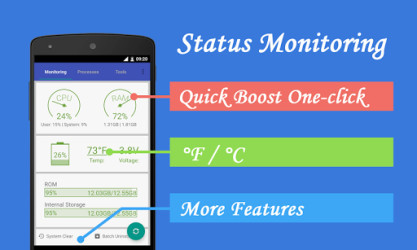Understand the Exceptional System Optimization Features of Android Assistant
One cannot overlook the system optimization capabilities of Android Assistant. This application showcases a robust suite of tools that scrutinize various aspects of your smartphone’s system. It actively monitors the CPU’s performance, identifying apps that potentially slow down your device. Insights into the RAM usage are provided, affording you the chance to free up memory with a single tap.
Specially designed to comprehensively understand your device’s core functionalities, Android Assistant offers detailed systems statistics. Users can keep track of their system’s health round-the-clock, thus pre-empting any issues that could interfere with their smartphone’s performance.
Effortlessly clean your cache with Android Assistant’s Cache Cleaner
One of the pivotal features is its Cache Cleaner. By swiftly clearing cached data, users can recover valuable storage space and potentially enhance their device’s speed and responsiveness. The app provides a breakdown of cache generated by each application, thereby giving a granular level of control over the data you wish to purge.
The app’s user-friendly interface makes it exquisitely straightforward to cleanse your device of unnecessary files. Say goodbye to manually delving into each app’s settings to clear cache. With Android Assistant, this maintenance task is a breeze.
Experience a longer battery life with the Battery Saver feature
The Battery Saver feature of Android Assistant is a godsend for those plagued by rapid battery depletion. It identifies and deactivates energy-intensive applications not currently in use. This, in turn, can extend your device’s battery life significantly. The app provides insights and tips on optimising battery performance, offering the ultimate power-saving solution.
Users can also schedule power saving modes for different times of the day, adding a layer of automation to the energy conservation process. This foresight allows for a smarter power management and a more enduring smartphone experience.
Efficiently manage your applications with batch uninstallation
Dealing with unnecessary apps can be cumbersome. Android Assistant’s batch uninstallation feature stands out as an extremely functional tool for managing your applications efficiently. It allows you to select multiple apps that you wish to remove, and with one tap, you can declutter your device.
This not only saves time but helps maintain a clean interface and boosts your device’s performance. The batch uninstallation process is smooth, quick, and user-friendly, making it an optimal way to manage your application portfolio.
Streamline your device’s performance with the System Monitor
The System Monitor is a central aspect of Android Assistant that allows you to keep a vigilant eye on your system’s operations. It tracks active processes, giving you the ability to halt unnecessary tasks that hinder performance. With this real-time monitoring, you can ensure that your device operates efficiently at all times.
Furthermore, detailed metrics on network usage and other system resources are at your fingertips, allowing you to make informed decisions about your device’s functionality and management. The System Monitor empowers users to take control of their devices’ speed and efficiency.
Backup essential data and manage your files with ease
Android Assistant provides a simple solution to back up your applications and manage your files. With its user-friendly interface, you can back up essential apps and personal data swiftly. This safety measure means you can always restore your important information when needed.
In addition, its file manager tool is intuitive, providing easy navigation and management of your files and folders. Whether it’s images, videos, or documents, keeping your storage organised and accessible is uncomplicated, thanks to Android Assistant’s stellar file management.
How to download Android Assistant
To harness the full potential of Android Assistant, downloading the app is straightforward. Navigate to the AppsDrop website, and you’ll find the download link at the top of the page. Clicking this link will initiate the download of the latest version of Android Assistant, ensuring you receive all the benefits the app has to offer.
The installation process is guided and user-friendly, so even the least tech-savvy users can enjoy the app’s features with minimal fuss. Remember to download from AppsDrop to ensure you’re getting a safe and verified version of the app.
A Perfect Fit for the Modern Smartphone User
If you find yourself consistently battling with a sluggish device or are looking for a way to improve your smartphone’s productivity and efficiency, Android Assistant is the ideal companion. Its vast array of tools and features cater to both the casual user seeking ease of use and the tech enthusiast requiring in-depth device management.
The app brings a new level of smoothness and stability to your Android experience, making it a perfect match for users who desire a seamless and empowered smartphone experience. Whether you aim to boost performance, clean your system, or maintain optimum battery life, Android Assistant stands ready to surpass your expectations.