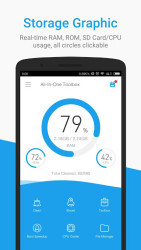10 downloads (last 7 days)
Download All-In-One Toolbox (Clean) for Android and give your device the cleanup it deserves, all while boosting performance and safeguarding privacy.
Pros
Cons
Welcome to our comprehensive review of All-In-One Toolbox (Clean), a versatile app designed to boost your Android device’s performance. It’s an essential app for those looking to clean their phone, improve speed, and extend battery life. The app includes features such as junk cleaning, memory optimization, and app management, making it a one-stop solution for maintaining your device’s health.
A deep dive into the cleaning features of All-In-One Toolbox (Clean)
The All-In-One Toolbox (Clean) app stands out with its powerful cleaning capabilities. The Junk File Cleaner efficiently sweeps away residual files and cache, freeing up valuable storage space on your device. By analyzing the clutter on your phone, it targets unnecessary files that are safe to remove, ensuring that you won’t lose any important data during the cleaning process.
Additionally, the app’s History Cleaner is designed to protect your privacy. It systematically clears browsing history, call logs, and other personal data that you might not want to be stored on your device. This feature is particularly useful for those who value their privacy and want to keep their smartphone usage confidential.
Boost your device’s performance with a single tap
One of the key benefits of All-In-One Toolbox (Clean) is its one-tap boost feature. With just a single tap, the app optimizes your phone’s memory, closes background tasks, and cleans up cache files. This instant performance enhancement is both convenient and effective, making it a favorite among users who require quick results without excessive tweaking.
The app’s Task Killer further complements the performance boost by shutting down unnecessary background processes. The All-In-One Toolbox (Clean) carefully assesses which processes can be safely ended, thus releasing RAM and CPU resources for more critical tasks. This feature is particularly beneficial for users with older Android models that may struggle with multitasking.
Privacy protection and security features that matter
With the increasing concern over digital security, All-In-One Toolbox (Clean) offers a range of features to maintain your privacy. The Privacy Cleaner targets sensitive areas such as SMS, call logs, and browsing history, ensuring that your personal information remains confidential and secure. This proactive approach to security is a standout part of the app’s comprehensive feature set.
The app also sports an App Lock function, allowing you to set passcodes for individual apps. This security measure ensures that even if your phone falls into the wrong hands, access to your private apps and data will remain restricted. It’s an essential tool for anyone who keeps sensitive information on their device.
How to optimize your device using All-In-One Toolbox (Clean)
Optimizing your Android device with All-In-One Toolbox (Clean) is straightforward. The Boost Speed Manager analyzes your phone’s performance and suggests optimizations to increase speed. Whether you’re experiencing lag during gaming or general phone usage, the app identifies and resolves issues that contribute to slowdowns.
In addition to optimizing performance, All-In-One Toolbox (Clean) offers a CPU Cooler to manage device temperature. By monitoring and controlling the apps that consume excessive CPU resources, the toolbox prevents your phone from overheating, which can lead to hardware damage and performance degradation over time.
Complete app management for a clutter-free phone
An often overlooked aspect of device optimization is app management. All-In-One Toolbox (Clean) excels in this area with its App Manager, which not only allows for easy uninstallation of apps but also provides a detailed view of app usage statistics. This functionality helps you make informed decisions about which apps to keep and which to remove, based on actual usage.
The feature is complemented by the ability to backup and restore apps, which is crucial for those trying out new applications or changing devices. With All-In-One Toolbox (Clean), you can effortlessly back up your apps to your SD card and restore them whenever necessary, ensuring you never lose your favourite apps or their data.
Effective battery saver to extend your phone’s life
Battery life is a constraint for many smartphone users, but with All-In-One Toolbox (Clean), you can take charge of your battery usage. The app includes an effective Battery Saver that extends your phone’s life by hibernating power-hungry apps. This allows for longer usage periods between charges and is especially handy for users who are always on the move and have limited access to power outlets.
Not only does the battery saver feature prolong your phone’s battery life, but it also provides a detailed battery information panel. It delivers concise data about battery health, temperature, and usage, which can help you better understand your charging habits and battery consumption patterns.
Guidelines on how to download All-In-One Toolbox (Clean)
Downloading All-In-One Toolbox (Clean) is a hassle-free process thanks to AppsDrop. You can easily find the download link at the top of the AppsDrop page. By clicking on this link, you’ll be redirected to the official download page where you can safely and securely download the application to your Android device.
It is important to ensure that you are downloading the app from a reputable source like AppsDrop to protect your device from harmful software. The platform provides a user-friendly experience, with straightforward instructions guiding you through the download and installation process.
Discover if the Ap suits your Android needs
All-In-One Toolbox (Clean) is ideal for users who constantly find themselves running out of storage or battling with sluggish device performance. Whether you’re a tech-savvy individual or someone who simply wants to maintain a healthy device, this app provides the necessary tools to keep your Android in top condition.
Power users will appreciate the detailed control over app management and system optimization, while casual users will enjoy the simplicity and effectiveness of the one-click cleaning and boosting features. If you’re someone who values your device’s longevity and smooth operation, All-In-One Toolbox (Clean) could be the perfect solution.
FAQ
-
Does All-In-One Toolbox (Clean) require root access?
-
Can All-In-One Toolbox (Clean) improve battery life?
-
Is All-In-One Toolbox (Clean) user-friendly for non-tech-savvy individuals?
-
Will All-In-One Toolbox (Clean) delete important files?
-
Does the app offer any privacy-related features?
Ratings about All-In-One Toolbox (Clean)
Brilliant
13 votes
Additional details
Size
4.29 MB
Latest version
v6.2
Language
English | Spanish
Total Downloads
2,920
Works with
Android 2.3, 3.1, 4.0, 4.1, 4.2, 4.3, 4.4, 5.0, 6.0
Date
7 years ago
Developer
AIO Software Technology CO., Ltd.Security analysis
Trusted
Package Name
imoblife.toolbox.full