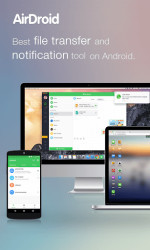Effortlessly manage your Android device from your computer
The standout feature of AirDroid is certainly its ability to turn any computer into a remote control for your Android device. Once you’ve linked your phone, the desktop interface displays a crisp, intuitive dashboard. You’ll be able to manage files, send texts, and even access mobile apps right from your screen. This interoperability shaves off much of the hassle associated with managing content across different devices.
Another point of appreciation is AirDroid’s file transfer mechanism. The app allows for drag-and-drop functionality, which means you can effortlessly transfer photos, videos, and documents between your devices. The transfer speeds are commendable, ensuring you’re not left waiting for files to sync.
Seamless File Transfer with Drag and Drop
Transferring files is a breeze with AirDroid’s seamless interface. The drag-and-drop feature eliminates complication, as you simply select files on your computer and drop them onto the app’s window to initiate the transfer. Furthermore, there is no size limit, which means transferring large videos or batches of photos can be done effortlessly.
The speed of file transfer is also worth noting. While it’s dependent on your network connection, AirDroid optimises the process to ensure swift transfers. Whether you’re moving music files to your desktop or exporting large video files, efficiency is at the heart of AirDroid’s file transfer system.
Send SMS and Manage Apps without Touching Your Phone
A truly convenient feature of AirDroid is SMS integration. Without the need to pick up your phone, you can send and receive messages directly from your computer’s keyboard. This makes communicating while working on desktop projects much less disruptive.
App management from your desktop is another standout feature. Not only can you view which apps are installed on your device, but you can also download and install new apps or uninstall ones you no longer need. Controlling app maintenance from your computer is a significant time-saver.
Streamline your life with AirMirror and Notifications
The AirMirror functionality provided by AirDroid is revolutionary; it allows you to view and control your phone’s screen directly from your computer. This is particularly useful for accessing applications that don’t have desktop versions. You’re effectively carrying your mobile device inside your computer screen, which maximises productivity.
Notifications from your phone are synchronised to your desktop with AirDroid. You’ll no longer miss important alerts or messages, as they appear on your computer screen where they’re hard to ignore, ensuring that you stay connected without constant phone-checking.
Control Your Device with the AirMirror Feature
AirDroid’s AirMirror feature extends the functionality of your Android device by mirroring its screen onto your desktop. This mirrored interface is not just for show; you can interact with your device, use any app, and respond to messages in real-time. The fluidity of AirMirror’s performance is quite impressive, providing a responsive experience that feels native to desktop.
For those concerned about setup complexity, fear not. AirMirror is relatively straightforward to set up, with comprehensive support documentation available should you need guidance. The ability to use your computer’s keyboard and mouse to navigate your mobile device is a genuine convenience—one that AirDroid delivers extraordinarily well.
Never Miss an Alert with Desktop Notifications
With AirDroid, receiving notifications on your computer is automatic. Once you’ve got the app installed and your devices paired, mobile alerts will appear on your desktop. This synchronisation ensures that you’re always in the loop, even when your phone is out of reach. The notifications include everything from text messages to app alerts, keeping you fully informed.
Customisation options are available too, allowing you to pick and choose which notifications to receive on your desktop. This feature demonstrates AirDroid’s commitment to a personalised user experience. Whether it’s work-related emails or social media updates, the control is entirely in your hands.
Secure your data and your phone
Security is a paramount concern when it comes to any app that syncs data across devices. AirDroid addresses this by offering end-to-end encryption, ensuring that your data remains secure during transmission. You have peace of mind knowing that your sensitive information is protected. Moreover, AirDroid includes features to help locate a lost phone, remotely wipe data, and take cam-shots of potential thieves.
Remote camera access is another security feature that AirDroid prides itself on. With this, you can view through your phone’s camera from your computer—an invaluable tool if you need to check on your home or office while you’re away. These security features ensure that AirDroid isn’t just about convenience; it’s also about keeping you and your device safe.
Protect Your Data with Robust Encryption
Ensuring the safety of your personal data is critical. AirDroid’s use of encryption safeguards the privacy of your data as it moves between your phone and computer. This encryption applies to all forms of data transfer, be it file sharing or text messaging. The commitment to security is evident, making AirDroid a trusted option for mobile device management.
Not only does AirDroid encrypt your data, but it also provides options for remote data wiping. In the unfortunate event that your phone is lost or stolen, you can initiate a remote data wipe to prevent unauthorised access to your personal information. This adds an essential layer of security and puts you in control of your data’s fate.
Lost Your Phone? AirDroid Can Help
If you’ve misplaced your phone, AirDroid’s features extend beyond mere convenience and into the domain of security. You can locate your device, sound an alarm, and even take a photo with the front camera to see where it’s at or who has it. AirDroid turns your computer into a command centre for recovering your lost phone.
The ability to remotely access your phone’s camera is a unique feature. This can be particularly useful if your phone is stolen, as it allows you to gather evidence that could be helpful in retrieving your device. The flexible, security-conscious design is one more reason why AirDroid is a leading mobile device management application.
How to download AirDroid on your Android phone
To get all these powerful features on your phone, downloading AirDroid is incredibly simple. Start by following the download link situated at the top of the AppsDrop page. AppsDrop is renowned for its safe, direct downloads, meaning you’ll be getting the app quickly and without any hassles.
Once you click the link, the download will begin automatically. After the app is downloaded, it’s just a matter of following the installation prompts to get AirDroid up and running on your device. And voilà, you are ready to enjoy seamless device management and a host of other features that come with AirDroid.