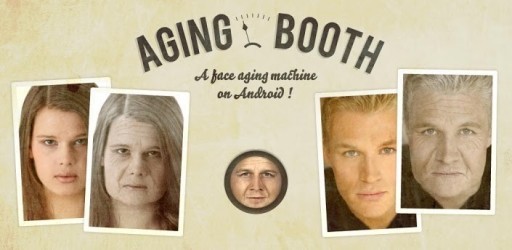Explore the unique features
Testing AgingBooth has been a revelatory experience. Its user-friendly interface stands out, allowing even the most inexperienced users to navigate its functions with ease. The app supports both taking a new photo with your camera or selecting one from your gallery. Once you’ve chosen an image, the magic of AgingBooth transforms the face to predict future changes with surprising detail and realism.
The app’s ability to work without an Internet connection is remarkable, meaning fun on-the-go and no data usage concerns. Its speed in generating aged visuals is equally impressive, avoiding any significant waiting time, which can be the bane of other photo-editing apps. The resulting images can be amusing, startling, but always fascinating reflections of temporal passage.
What are the save and share capabilities?
The ease with which you can save and share results is an integral part of AgingBooth’s appeal. After altering an image, the app offers the option to save the photograph to your device, ensuring that you can keep the amusing images for future reference or just for a personal collection. It’s simple and fast, with no complicated procedures to follow.
AgingBooth also understands the joy of sharing, which is why it includes features to share aged pictures directly with friends or on social media platforms like Facebook, Twitter, and WhatsApp. It’s an excellent way to spark conversations, incite laughter, and bond with others over a shared glimpse into the future.
Is the App compatible with all devices?
Compatibility is a key concern, and fortunately, AgingBooth is developed to operate across a broad range of Android devices. Optimisation for both tablets and smartphones ensures that many can enjoy the app’s features. Nonetheless, it’s always best to check compatibility with your specific device to avoid any disappointments.
As per my experience, the app runs smoothly on the majority of recent Android models. However, the highest performance in terms of speed and quality of aged photos is noted on devices with more powerful processors and advanced cameras. Considering the app’s low system requirements, it is still widely accessible to most users.
How to use AgingBooth to age your photos brilliantly
Using AgingBooth is as straightforward as it gets. Launch the app and simply snap a new photograph or pick one from your library. The critical factor is to ensure that the face is unobstructed and well-lighted for the best results. The facial recognition technology seamlessly picks up the features to apply the aging effect.
Once the photo is selected, the app automatically detects the face and adds the aging effect. Users can then adjust the intensity of the aging to their preference, providing control over how much they want to age their subject. Throughout this process, the interface provides clear, intuitive options, making it a fun and hassle-free experience.
Can you customize the aging effect?
Customization is somewhat limited, as the app focuses on delivering its core function with simplicity. However, users do have a say in the degree of aging applied to the photo. While you cannot specify particular features to age, the overall effect can be dialled up or down to fit your sense of humour or realism.
It’s crucial to note that while AgingBooth does a stellar job of aging faces, the results are ultimately simulations. Thus, while not fully customizable, the app provides enough flexibility for the user to have a fun and engaging experience with the results it does offer.
How realistic are the aged images created?
During my trial, I found the images produced by AgingBooth to be impressively realistic, thanks especially to the sophisticated facial recognition algorithms it employs. The app accounts for typical age-related changes such as wrinkles and grey hair, which contribute to the authenticity of the images.
However, the reality of ageing is complex, and the app does not factor in lifestyle, genetics, or environmental influences. While AgingBooth provides a convincing aged image, it is more a tool for entertainment than an accurate predictor of the future. Yet, the quality of its aged images is among the best in similar apps.
How to download AgingBooth from AppsDrop
To download AgingBooth, simply navigate to the download link located at the top of the AppsDrop page. This dedicated platform ensures a secure and straightforward process. Click the download button and the app will begin downloading onto your Android device. Once the download is complete, the installation should start automatically, and you’ll be ready to start aging faces in no time.
It’s important to ensure that your settings allow for apps to be installed from sources outside the Google Play Store, if that’s where you’re downloading it from. If you encounter any issues, AppsDrop provides guidance and support to aid with any troubleshooting. Following this simple process, enjoying AgingBooth is just moments away.
Is the download process for the app secure?
Security is paramount in the digital age, and AppsDrop is a trusted source for app downloads. They maintain a vetted collection of apps, including AgingBooth, ensuring the download process is free from malicious software. With AppsDrop, you can be confident that you’re obtaining a safe and authentic version of AgingBooth.
Should there be any doubt, it is always recommended to have a reliable antivirus program installed on your device. This protective measure will provide an additional layer of security, allowing for a peaceful download experience.
What if I face issues downloading it?
If you encounter any problems while attempting to download AgingBooth, first check your internet connection, as a stable connection is vital. You should also verify that your device has sufficient storage space for the installation and that your device’s security settings do not block the download.
In the unlikely event that these steps do not resolve the issue, AppsDrop provides customer support to assist users with their download concerns. Their team is dedicated to ensuring that you can enjoy AgingBooth without any hassle.
Which users will find AgingBooth particularly entertaining?
AgingBooth is tailored for those with a sense of humour and a tingling curiosity about the future. Parents wanting to give their children a humorous peek into their golden years, friends seeking to elicit laughs at gatherings, or anyone keen on spicing up their social media with unusual selfies will find AgingBooth entertaining.
Moreover, if you are someone who enjoys casual photo editing without the need for technical expertise, AgingBooth is an excellent choice. Its easy interface and quick results cater to a broad audience, making it a hit across generations. For individuals of all walks of life, AgingBooth provides a delightful glimpse into the aging process.