- What are online apps or webapps?
Online applications (also known as "webapps") are programs or services that we can run from a web browser. These apps don't need a hard drive install, or they only need some browser plugins.
Usually these online apps are lighter than desktop programs, and have less features. Also, they relay on internet connection. But we can use them from almost any device with internet and modern web browsers.
Cloud storage, browser games, social media, video or music portals... nowadays online apps are more and more common.
- How they work?
The data from online programs is not installed on our computers, but on external web servers. We can access to that data through a web browser and usually using a web account, that is like our personal ID.
For example, an online video converter: we connect to the the service's website, and log in using a previously registered user account. We select a video located at our computer and decide the output format. Then the service will take this video, upload it to their server, convert it, and then offer the result in a download.
- Why use them?
- They can save us time: we can do a wide range of tasks without downloading or installing any software.
- We don't have compatibility issues: we only need to have an updated web browser.
- They don't use local storage: or only need a lightweight plugin in our browser.
- Automatic updates: we always will be using the last update from the software's developer.
- Less computer resource impact: because some app features are done at external servers.
- Cross-platform: Windows, Mac... it doesn't matter if we are on a web browser.
- Portable:we can use these apps with any device with internet, even outside home, or in public computers.
- Less viruses infections: cause the programas are located in an external services. But beware that we can infect our computer too through cookies, plugins and other kinds of malware.
- Suitable for collaborative work: With no local installations, is very easy to share a service account with other users.
- Web browsers are getting more powerful: thanks to HTML5 and CSS3 now they can run almost any app category, like videocalling apps or even advanced 3D video games.
- Drawbacks
Drawbacks of online webapps:
- They usually have less features than their desktop versions. For example, Photoshop or Microsoft Office have less options and capabilities in their online versions.
- They depend on a good Internet connection. If the WiFi fails, we can't use that app.
- Apps availability depends on third parties: the company that owns that app can restrict the use of its services, and they can be vulnerable to massive hacker attacks or server problems. Harms that we can't control from our computers.
- Where can I find webapps?
At PortalProgramas you'll find webapps at Windows category (even if they can work with any other OS). They show a blue button with the word "use" instead of the classic green download button.:
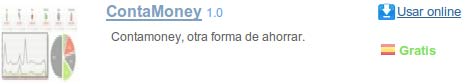
You can begin discovering the most popular webapps:
- Image editors
- "Download videos from YouTube"
- Change the format of images and videos
- Translate texts
- ...