- Frequent problems when downloading
All programs include information about how to resolve the most frequent problems:
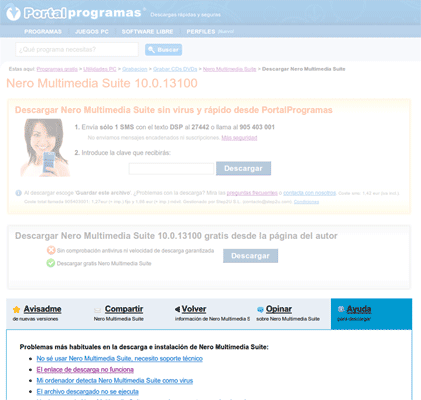
- Why use the Safe Download from PortalProgramas?
Because we have the programs at our servers and we can analyse them with our antivirus. This ways you can assure they are safe and that you'll find them forever, without broken links. This download also is very fast and offers the best quality for demanding users.
With the free download you depends only of the software's author. So we can't offer you the same advantages.
- How install an APK?
1. If your device can't install it, tap on 'Configuration'
Android 4.x: Go to "Settings" > "Security" > mark "Origins unknown"
Android 2.x: Go to "Settings" > "Applications" > mark "Origins unknown"

2. Tab on 'Unknown sources'

3. Unblock it to allow downloads from sources you trust

4. Download the APK or check 'Notifications' if you already have downloaded it

5. Execute the app and install it ;)

Install from computer: click on download button in our site, check out where it was downloaded and use a USB wire to transfer it to your device.
- I've downloaded the program but it doesn't work
If you download a program and receive errors like "not valid Win32 application", "corrupt file" or so, the problem is that the file didn't downloaded correctly. You will solve it downloading it again.
- OtherBehind PortalProgramas lies a team that can resolve users problems. If your doubt is not listed here, please contact us and we will help you to solve it.